Best Note-Taking Apps for Android
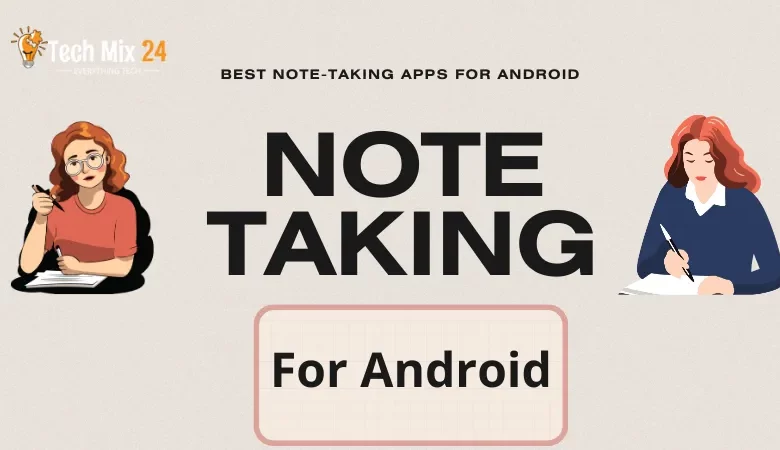
Best Note-Taking Apps for Android
Table of Contents
If you’re feeling overwhelmed and looking for a way to keep your thoughts and information organized through your Android smartphone, mobile diary apps could be just what you need. These apps offer user-friendly interfaces and a range of features that can make studying, planning, and organizing a breeze.
Best Note-Taking Apps for Android
Choosing the right diary app is essential to ensure it meets your needs and helps boost your productivity. That’s why we’ve compiled a list of the best diary apps for Android devices. We’ll go over the pros and cons of each app so you can find the perfect fit for you. Just know that we understand the importance of having a tool that works for you, and we’re here to help you find it.
See also: Top 15 Movie Subtitling Apps
Note-Taking Apps
This section will give you a detailed overview of some of the best diary apps available on Android. We’ll discuss popular apps like Evernote, OneNote, and Google Keep. Whether you’re a student, a working professional, or just someone who wants to organize your thoughts, these apps will be helpful. So, let’s dive into the exciting world of Android diary apps and find the perfect app for you.
1. ColorNote
ColorNote It’s a fantastic app that’s free, and it’s perfect for jotting down notes and creating to-do lists. One of the best things about ColorNote is its simple and user-friendly interface. It’s super easy to use, so you can quickly create and view notes, whether plain text or more complex lists.
Another excellent feature of ColorNote is assigning different colors to your notes. This makes it easy to categorize and organize Everything to find what you need in a snap.
ColorNote also lets you create handy to-do lists. You can use these to keep track of daily tasks or big projects, and it’s easy to see which jobs you’ve completed and which ones you still need to work on.
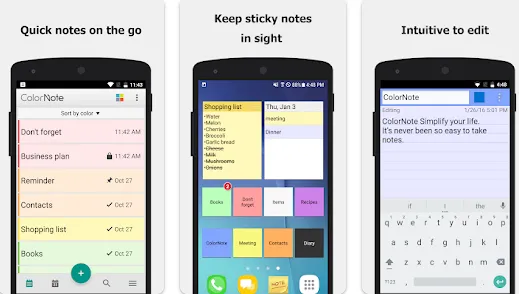
This handy app lets you set reminders to ensure you never forget an important task or appointment. Plus, you can sync your notes with your Google account to access them from any device. Are you worried about privacy? No worries! ColorNote lets you protect your messages with a password. And the best part? It’s a lightweight app that won’t slow down your device. Give ColorNote a try and see how it can help you stay organized.
2. Evernote
Evernote is a versatile tool that allows users to capture notes in various formats, including text, audio, and images. Its hierarchical organization system enables users to create Notebooks and Stacks, thereby categorizing and organizing content efficiently. With powerful search capabilities, including image text recognition, finding and retrieving relevant information is effortless. Users can also tag and type notes for easy access and organization of data.
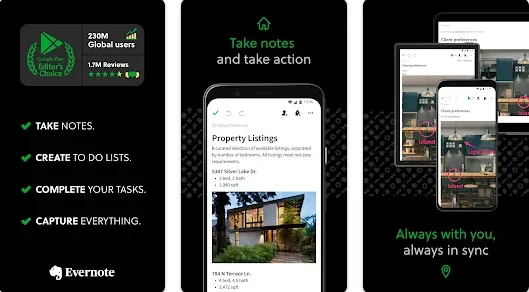
There is also a multi-device sync and update feature in Evernote for users to access their notes across different devices, including smartphones, computers, and tablets, ensuring that the latest information is always available at their fingertips. Users can also collaborate by sharing notes and content, thus working together on projects and tasks.
Evernote provides robust security features, including the ability to encrypt notes and password protection, to ensure the safety and security of users’ data.
3. Simplenote
Simplenote is not just any ordinary note-taking app – it’s a game-changer! Whether using an Android device or another platform, Simplenote covers you. This app is known for its simplicity, speedy performance, and incredible features that make note-taking a breeze.
The user interface is so simple and hassle-free that even a novice can get started quickly. With Simplenote, you can take clean text notes without distraction, which helps you focus on the content and unleash your creativity.
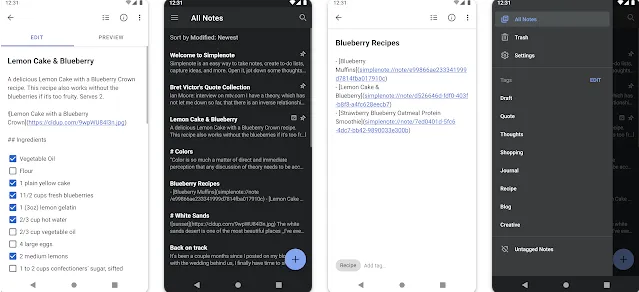
One of the most impressive features of Simplenote is multi-device syncing, which allows you to access your notes from anywhere. You can also find previous versions of your message and restore them if necessary. And with the powerful search function, you can quickly search within your notes to find content.
Sharing your notes has never been easier with Simplenote. You can share your notes with others via public or private links and collaborate in real-time. And the best part? Simplenote is a free app with no annoying ads, making it the perfect companion for your note-taking needs.
4. Notebook
With Notebook, you’ll be blown away by the stunning, eye-catching user interface featuring cheerful colors and expressive icons. Plus, you’ll love the ability to take multimedia notes – record text, audio, and image notes all in one place.
Keep track of your to-do lists easily, marking completed tasks and never missing a deadline again. And with Notebook’s innovative tags and indexes, organizing your notes has never been easier.
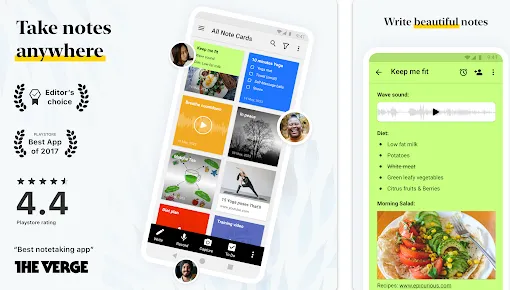
But that’s not all – you can sync your Notebook content across devices and share notes with friends and colleagues. Are you worried about privacy? No problem – lock the app with a password for added security. Stay on top of your tasks and notes with notifications and alerts you can set for yourself. And with the ability to export and import data, you’ll never lose a message again.
But wait, there’s more! The Notebook also offers a dedicated space for handwriting ideas and sketches and a free, premium version with even more features. Try Notebook today and experience the excitement of staying organized like never before.
5. INKredible
INKredible is the ultimate pen writing app for Android users that promises to revolutionize the handwriting experience on tablets and smartphones. Enable your creativity with this fantastic app with many features to enhance your writing experience.
With its sleek and intuitive user interface, INKredible provides an incredibly smooth and enjoyable writing experience like writing on paper. The app supports smart pens and offers a range of writing tools like multiple pens, color options, and line thickness to cater to your every need.
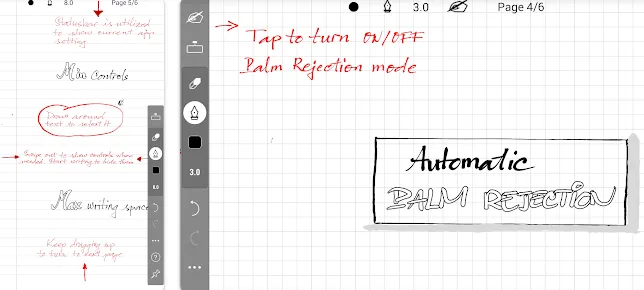
With INKredible, you can also draw and write freely, record sounds and audio notes, and even easily share your notes and drawings. The app offers free and paid versions, giving you access to even more exciting features.
Say goodbye to annoying ads interrupting your writing flow, as INKredible offers an ad-free experience that lets you focus on writing and creating like never before. Get ready to take your writing game to the next level with INKredible.
6. Goodnotes
GoodNotes. This premium app offers the ultimate writing experience with pen support, letting you write freely and naturally. You can customize pen properties, colors, and sizes to suit your style.
But GoodNotes isn’t just about writing. Thanks to the OCR technology, you can easily organize your notes with labels and tags, reorder and delete them, and even search based on text content; with the ability to add images and PDF documents to your notes, you’ll never have to switch between different apps again.
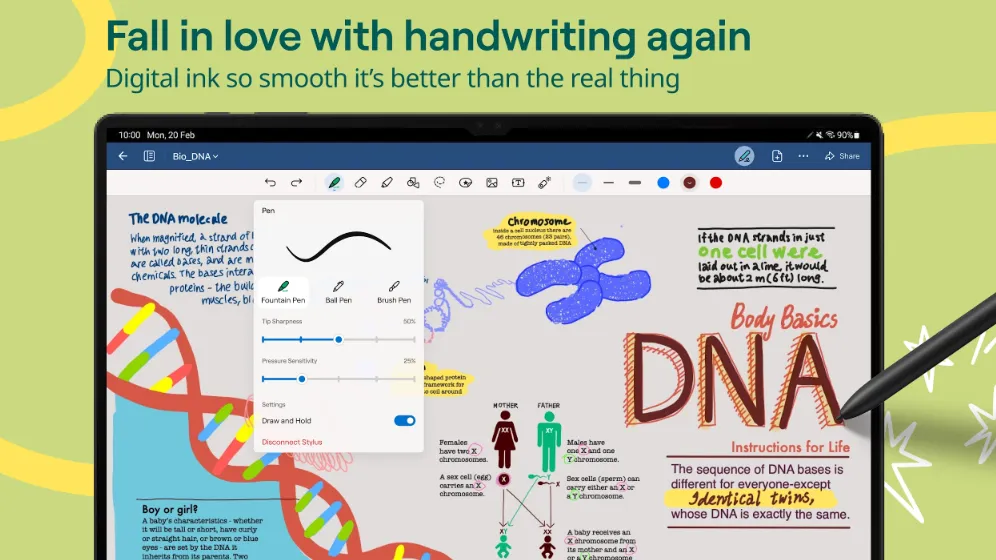
Moreover, GoodNotes syncs with cloud services, giving you access to your notes from multiple devices. And if privacy is a concern, you can rest easy knowing that GoodNotes allows you to lock your notes with a password. But that’s not all – GoodNotes offers an ad-free experience, allowing you to work without distractions.
7. Google Keep
This free app from Google is the ultimate solution for all your note-taking and task-management needs. With its simple and intuitive user interface, Google Keep makes organizing your notes and tasks a breeze. Plus, you can record notes in various formats, including text, audio, lists, and images! But that’s not all, folks! You can also color-code your notes, categorize them with tags, and sync them across multiple devices.
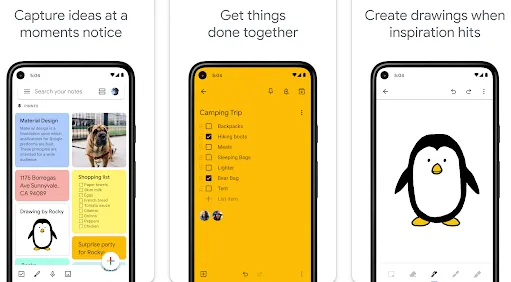
The powerful search feature in Google Keep has got you covered! And if you need to collaborate with others, no problem! You can easily share notes and lists with your colleagues via email or other apps. Google Keep also has a nifty image-to-text feature that lets you capture text images and turn them into editable text. And with its integration with other Google services, such as Google Drive and Google Docs, you can seamlessly access and share your notes across different platforms.
8. Microsoft OneNote
Microsoft OneNote is here to revolutionize the way you organize your life! This powerful app is available on all major platforms, including Windows, macOS, iOS, and Android.
OneNote is a digital notebook that can do it all! It lets you capture your thoughts and ideas in any form, from text to images, audio, and video. With OneNote, you can organize your notes into sections and pages, making it easy to categorize and access your content.
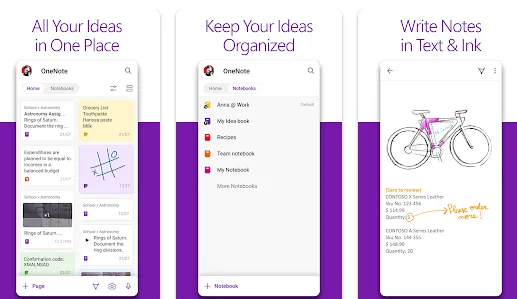
OneNote also offers powerful search technology that lets you find what you need quickly, no matter how many notes you have. Plus, you can collaborate with others in real time, working together on joint projects and sharing messages seamlessly.
OneNote is completely free! You can access most of its basic features without paying a dime, and a premium version offers even more advanced tools.
9. Todoist
Available on Android, iOS, and PC, this app has Everything you need to complete your tasks quickly.
With its user-friendly interface, you can easily create and manage tasks without getting bogged down in complexity. Categorize your tasks, determine their importance, and set due dates in just a few clicks. Plus, with the ability to set up recurring charges daily, weekly, or monthly, you’ll never forget an important deadline again.
Share your tasks with friends and colleagues, work on joint projects, and stay on your to-do list with personalized reminders and notifications. And, thanks to account sync, you can access your to-do list from different devices and platforms.
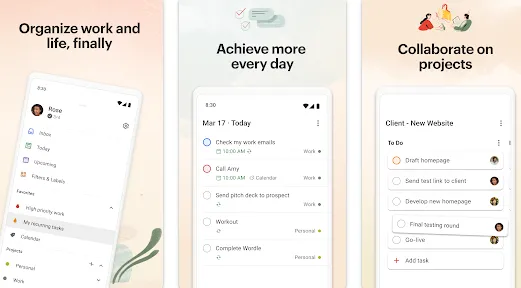
Todoist also offers integration with your calendar and email, allowing you to streamline your workflow and get more done in less time. Plus, with analytics and statistics, you can track your performance and productivity and see how much you’ve accomplished.
You can get started with Todoist for free! Try it out today and see how it can help you take your productivity to the next level. Upgrade to the premium version for even more features and benefits. Get ready to conquer your to-do list like a pro.
10. ClevNote
This excellent note-taking and task-management app is now available on Android, and it’s the perfect tool to help you stay on top of your game.
With its simple and easy-to-use interface, ClevNote is suitable for users of all types. You can divide your notes and tasks into different categories, making it easy to organize your content and access it quickly. Plus, you can create daily or weekly lists and jobs and track your progress in completing them.
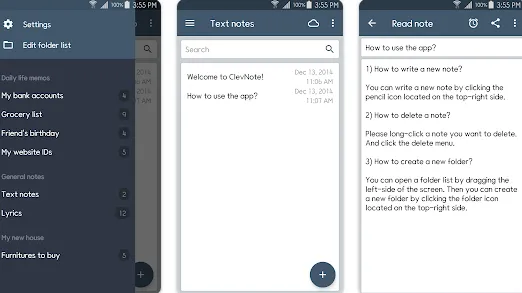
What’s more, ClevNote allows you to export your notes and to-do lists for backups and import them if necessary. You can set due dates and times for tasks as a reminder of meaningful work and lock the app with a password to protect your privacy.
Quickly share notes and lists with others via other apps and search for notes and tasks using the built-in search feature. The best part is that ClevNote is a free app, so that you can take advantage of most of its features at no additional cost.
11. Standard Notes
Standard Notes offers free and paid versions so that you can choose the best option for you and your needs. Say goodbye to boring note-taking apps and hello to Standard Notes.
With top-of-the-line end-to-end encryption, you can rest easy knowing that your notes and personal information are completely confidential. Standard Notes offers an intuitive and user-friendly interface that makes creating and organizing notes a breeze. With multi-device sync, you can access your messages from any device, anytime, anywhere.
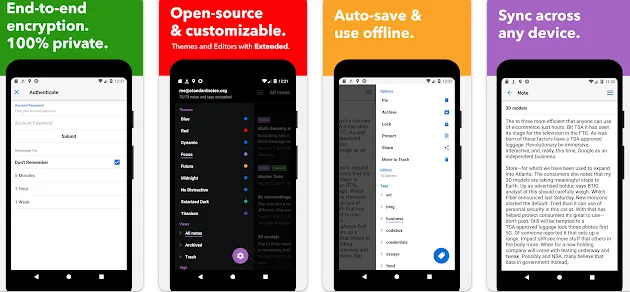
Standard Notes also features a fantastic extension library with excellent add-ons like image editing and assignment calendaring. And with night mode support, you can comfortably use the app in any lighting conditions. Standard Notes makes it easy to export your data and switch to a new platform.
With a vibrant online community and knowledge base, you’ll always have support and help when needed.
12. Noteshelf
Noteshelf This app offers a truly interactive environment that allows you to write notes and draw freely with your pen or Apple Pencil, just like you would on paper.
With various tools, including colored pencils, highlighters, erasers, and more, you can easily customize your notes and drawings to your heart’s content. Add images, stickers, and captions to your messages to make them more detailed and precise.
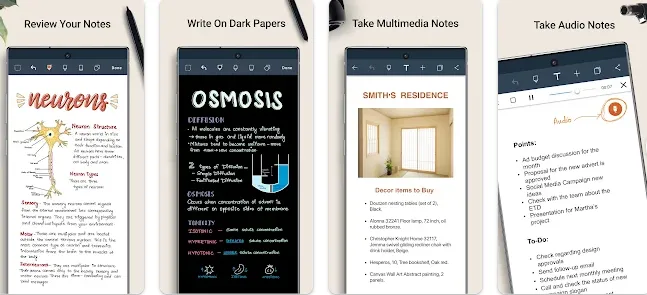
Noteshelf also lets you organize your notes into different notebooks and index your content easily, so you can find what you need quickly and efficiently. When it’s time to share your work with others, you can do so soon by exporting your notes in multiple formats, such as PDF. With cloud syncing capabilities, you can access your notes from anywhere, on any device. And thanks to Noteshelf’s text recognition (OCR) features, you can even search your messages based on their content.
13. Note Everything
With its versatile concept, you can jot down text notes, create to-do lists, draw simple sketches, and record voice notes in one place. And the best part? Its simple and intuitive user interface makes it easy to use and organize all your notes.
Note Everything allows you to categorize and organize notes using categories and tags so you can find them quickly. And if you have everything, you can personalize your messages with various tools, text, and graphics. Plus, you can set reminders and notifications for important tasks you can’t miss.
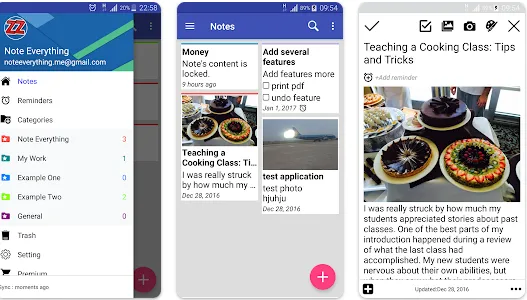
You can add images and attached files to your notes to make them more exciting and engaging. And with multi-device sync, you can access your Note Everything content across all your devices using just one account. And if you ever need to transfer notes to another device, the app allows you to export and import them easily.
Note: Everything integrates seamlessly with your device calendar and email, making sharing your messages with others easy. And did we mention that the app is free with additional in-app features for purchase? So what are you waiting for? Get Note Everything today and take your note-taking game to the next level.
14. Joplin
With Joplin, you can create and organize structured text notes in different notebooks, attach images and files, and even include a calendar and tasks to keep track of your busy schedule.
Joplin also supports text encryption, ensuring your sensitive information remains private and secure. Joplin’s multiplatform support for Windows, Mac, Linux, Android, and iOS lets you access your notes from anywhere.
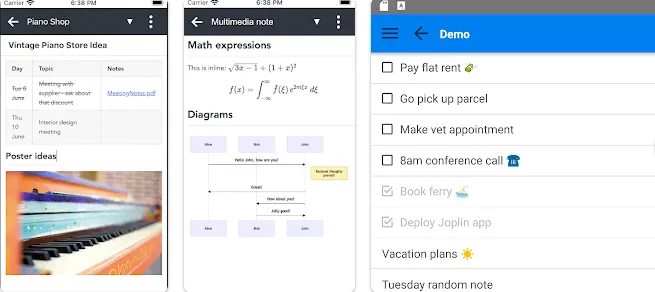
Joplin also offers advanced features for text formatting, including type highlighting, selecting colors, fonts, and headings. You can quickly search your notes, find ex your content, and easily sync your content using cloud services like Dropbox, Nextcloud, and OneDrive.
In addition, Joplin allows you to customize the application with extensions and integrate it with other development projects. With Joplin, you can share and export your notes to text or markdown files – endless possibilities.
15. Notepad
This fantastic app boasts a user-friendly interface that makes writing and organizing your thoughts an absolute breeze. With Notepad, you can easily create new text files and transcribe your ideas quickly. Plus, the app offers simple text formatting options, allowing you to customize your notes easily.
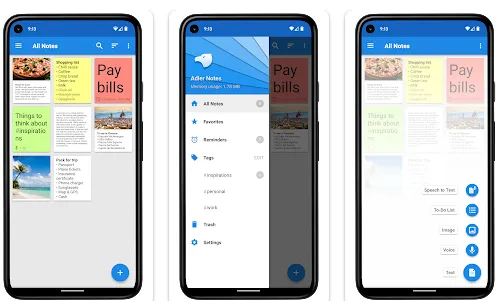
Notepad also lets you save your files to access your content later with just a click. And thanks to its powerful search and replace feature, you can quickly find and edit any word or phrase in your notes.
And the best part? Notepad is integrated with Windows, meaning it’s always just a click away on your desktop. So why wait? Download Notepad today and take your note-taking game to the next level.
16. Quip
This innovative app is designed to make collaboration and document sharing a breeze, with exciting features that make it perfect for individuals and teams. With Quip, you can collaborate on documents in real time, with multiple users able to edit and update the same record simultaneously. You can also easily create and share notes and files, ensuring that everyone on your team is always up-to-date and on the same page.
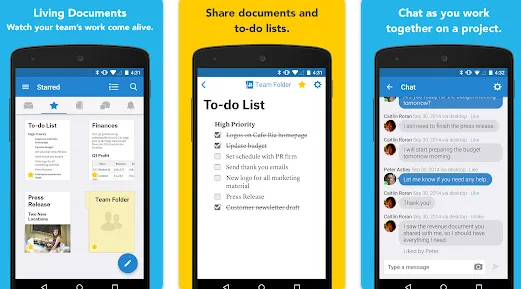
Quip also includes powerful to-do lists and task-sharing features, allowing you to customize and share your tasks with colleagues quickly and easily. With built-in chat, you can communicate with your team members without leaving the app, streamlining your workflow and saving time and effort. With multi-device support, you can access Quip content from anywhere, using a smartphone, tablet, or web browser. Plus, Quip integrates seamlessly with other popular apps like Google Drive, Dropbox, and Slack, making it the ultimate collaboration tool for teams in any industry.
17. Notion
This powerful and versatile app is your secret weapon to manage projects, organize personal information, and collaborate online like a pro.
With Notion’s flexibility and customizability, you can create pages, lists, and databases tailored to your unique needs. The multimedia databases allow you to add text, images, tables, and attached files to your heart’s content.
The Notion also makes organizing tasks, projects, and schedules easy for maximum efficiency. And with its beautiful and simple design, Notion is a joy to use.
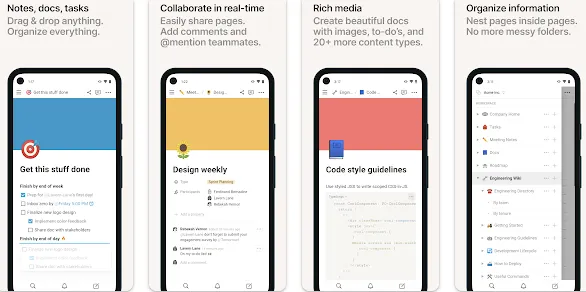
Collaboration has never been easier than with Notion’s live sharing and collaboration features. You can share your work with others and work together in real-time. Plus, Notion pages can be private or shared with your entire team.
And let’s not forget about Notion’s advanced search feature, which allows you to quickly and efficiently search all app content to find information quickly. By integrating with other apps like Google Drive, Slack, Trello, and others, Notion makes it easy to streamline your workflow and enhance your collaboration experience.
With cross-platform support, you can access Notion via smartphone apps, tablets, and a web browser, ensuring that you can be productive from anywhere, anytime. And with Notion’s excellent security features, you can rest easy knowing your sensitive data is well-protected.
18. Squid
With Squid, you can experience the joy of high-quality handwriting on your tablet or smartphone using just your finger or a touch-enabled capacitive stylus. That’s right – your lines and drawings will look like they were written with a pen. Squid also lets you import PDF documents and annotate them directly from the screen. This fantastic feature lets you quickly review and comment on digital copies without sweat! Plus, the app comes with tools such as pens, markers, and erasers that can be customized with different colors and sizes. You can even create and organize a group of pages within a single book, making it easier to manage your notes.
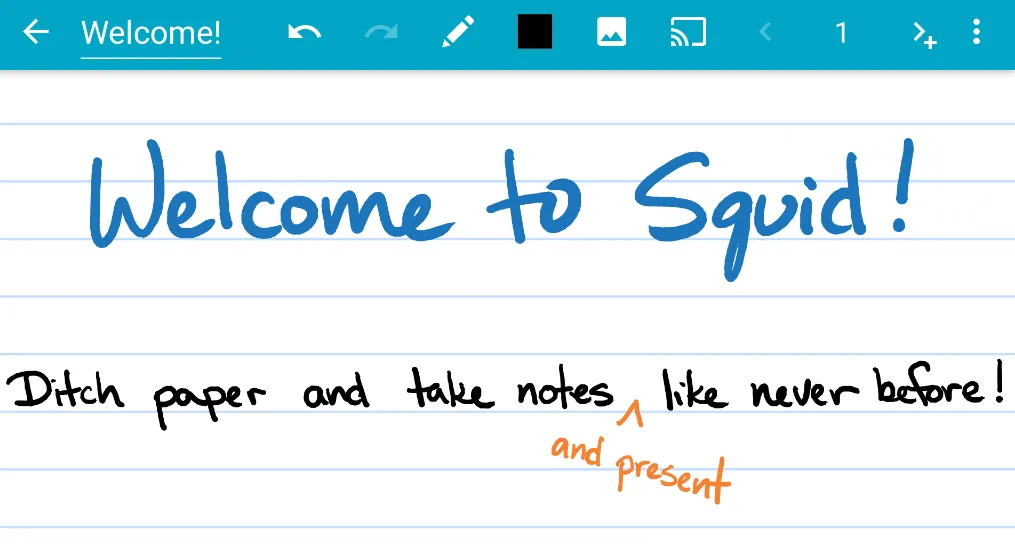
Squid lets you export your notes as images or PDFs to share with others or save. You can even save your letters and documents to cloud services like Google Drive and Dropbox for access from anywhere. With the password lock feature, you can also lock your notes with a password to maintain their privacy. With Squid, you can purchase additional supplies in the app, such as patterns and templates, to further customize your notes. So what are you waiting for? Download Squid now and start taking notes like a pro.
19. Easy Notes
Easy Notes is a fantastic digital notepad app designed to help you express your creativity in a fun and organized way. Here’s what you can expect from this great app. Easy Notes allows you to create and manage all your notes, ideas, and tasks in one place. You can easily organize your content by categories or tags and never lose track of your thoughts again.
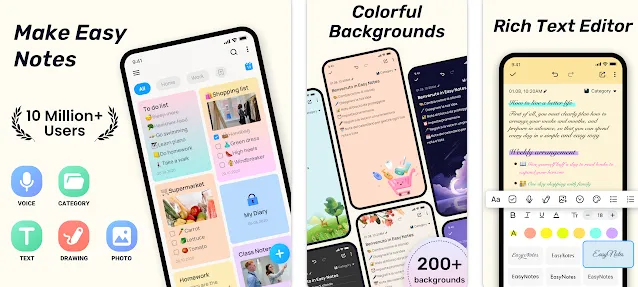
One of the most exciting features of Easy Notes is the reminder tool, which helps you stay on top of your game by setting reminders for important tasks and notes. Plus, you can protect your content with a passcode or fingerprint to ensure maximum privacy.
Another great feature of Easy Notes is that it can sync with cloud services, making it easy to access your notes anywhere on any device. And the best part? The simple and intuitive user interface makes it easy to use, so you can focus on what’s important – being creative.
20. Samsung Notes
With Samsung Notes, you can quickly jot down text notes and draw or sketch ideas using various writing and drawing tools. And if you’re using a Samsung Galaxy device with an S Pen or stylus, you’ll love the precision and control of writing directly on the screen.
Samsung Notes also lets you sync your content to cloud storage services like Samsung Cloud or Microsoft OneDrive to access your notes from anywhere and on any device. And when you’re ready to share your messages, you can export them as PDF documents, images, or pure text via email or other apps.
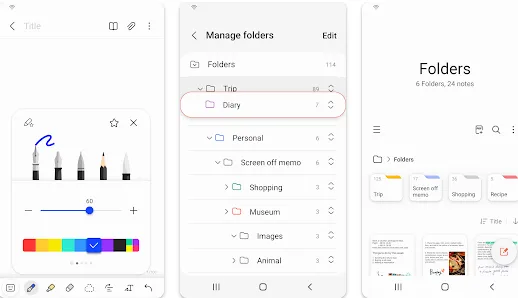
Plus, Samsung Notes makes organizing and categorizing your content with folders and notebooks easy, so you can stay on top of things no matter how busy your day gets. And with the Smart Signature feature, you can even add your personal touch to your documents.
The app has an intelligent search feature, allowing you to find specific texts within your notes quickly. And if you’re working on a collaborative project, you can easily share your notes with others and start working together.
Whether you’re a student, a professional, or someone who loves staying organized, Samsung Notes is the perfect app to help you take your productivity to the next level. Try it out today and see how it can make your life.
Conclusion
You’ll love these fantastic apps if you want to keep your thoughts organized, efficiently complete daily tasks, create radio content, or collaborate with your team! They’ll help you get the most out of your smartphone or tablet, making your everyday life much easier and more productive. Remember that choosing the right app depends on your unique needs, so don’t hesitate to try different options until you find the perfect fit. Get ready to boost your creativity and time management skills – start organizing your notes and making the most of your day😍.









