Best VPN Apps for Android

Best VPN Apps for Android
Table of Contents
Virtual Private Network (VPN) apps provide a highly effective solution for enhancing digital protection, especially on Android devices that have become an integral part of our daily lives. Using advanced security measures and data encryption, VPNs empower us to browse the Internet confidently, access geo-restricted content, and safeguard our digital identities. As such, they are valuable assets for individuals and businesses alike who seek to embrace the full potential of the digital world while ensuring the safety and security of their online activities.
Best VPN Apps for Android
This article delves into a critical topic that concerns every internet user – the best VPN apps for Android. By comprehensively reviewing the top VPN apps available on Android, the article aims to empower readers to make informed choices that cater to their individual needs. It highlights the advantages of each app, including its ability to bypass geo-restrictions, ensure effective data encryption, and provide lightning-fast connection speeds. This article lets readers learn how to leverage these apps to enhance their browsing experience while ensuring digital safety.
Related: Best Battery Saver Apps for Android
Best VPN Apps
The following mobile apps provide an effective solution for Android users seeking to browse the Internet safely and privately, whether they are accessing public networks or looking to bypass geo-restrictions on specific content. With advanced features, like strong encryption and high-speed connections, these apps allow users to enjoy a secure and unrestricted online experience. This review will examine some leading apps and explore how each can improve your digital journey.
1. NordVPN
This app enables you to browse the Internet to create peace of mind. With robust security and encryption features, you can be confident that your personal information and online activity are always safe. NordVPN’s widely spread server locations allow you to access restricted content from anywhere worldwide while a strict no-logs policy protects your privacy. The user-friendly interface makes it easy to configure the connection and choose servers. With CyberSec, you are provided with additional protection from malware and unwanted ads. Allowing you to focus on what matters most – free browsing the internet.
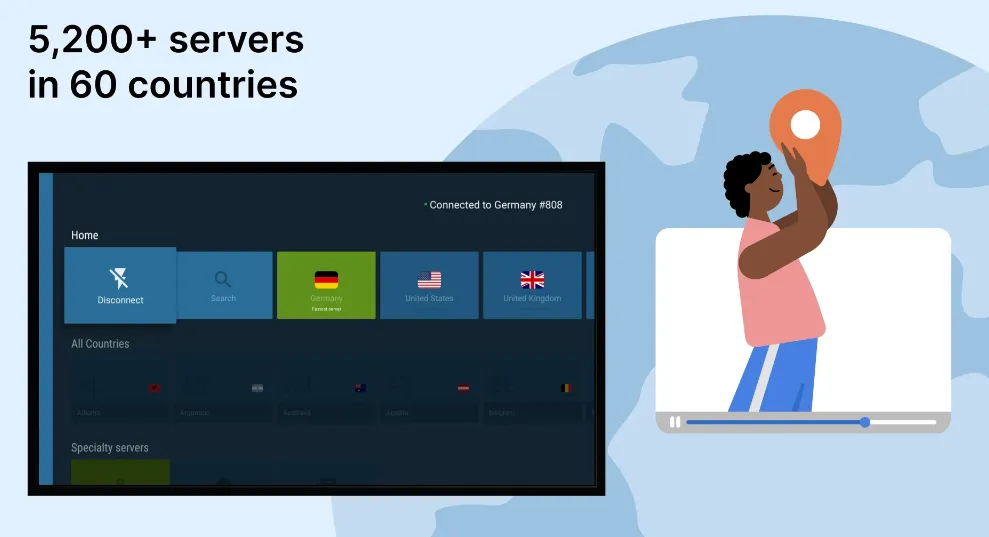
Download and install the NordVPN app from the Google Play Store to establish a secure VPN connection on your Android device. After installation, launch the application and log in to your NordVPN account. You can create one within the app if you don’t have one.
Once you have logged in, peruse the list of available servers and select one that meets your needs, such as security, speed, or access to blocked content. Then click the Connect button to establish a secure VPN connection.
The NordVPN app provides a range of customizable features that can be accessed via the app settings. Here, you can activate features like CyberSec and adjust communication preferences to suit your requirements.
2. ExpressVPN
In a world where digital security is paramount, ExpressVPN stands out as a beacon of hope. Its powerful encryption and non-logging policy comfort those seeking to protect their personal data and online connection. Its widespread server network allows users to explore the world beyond their geographical boundaries, unlocking opportunities and experiences previously out of reach. ExpressVPN’s blazing fast speeds and intuitive interface make it a joy to use, even for those new to VPNs. And with its Network Lock feature, it provides a safety net against cyber threats, ensuring that your journey through the digital landscape is always secure. ExpressVPN empowers you to explore the world without fear and enjoy the freedom and security you deserve.
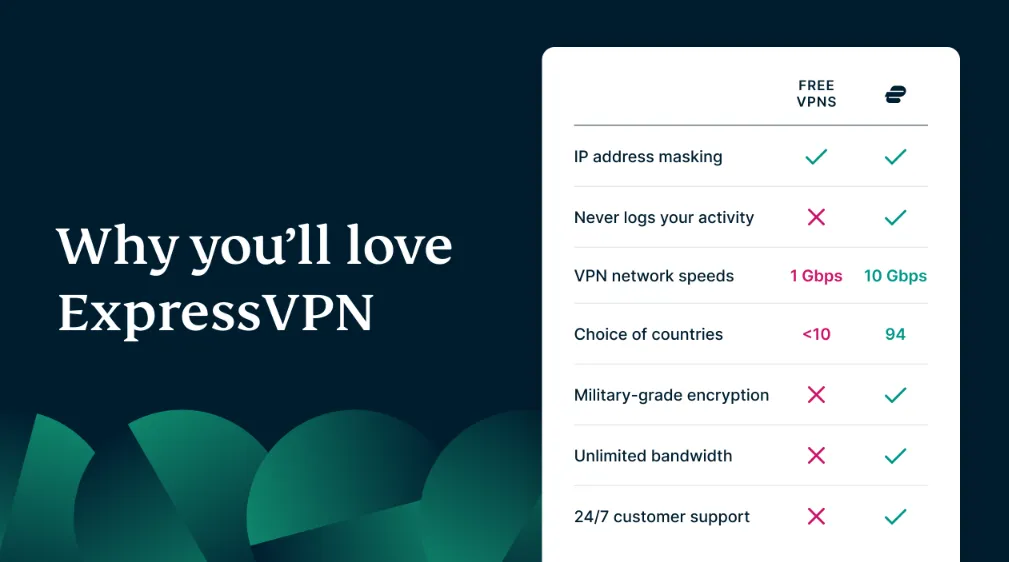
Once installed, log in to the app using your ExpressVPN account details. You can also create an account within the app.
Upon login, you will be presented with a list of available servers. Depending on your preference to increase security or access blocked content, we recommend selecting the server that best suits your needs.
Click the Connect button to establish a secure VPN connection. A lock icon should appear within seconds, indicating that you are now securely connected.
To customize your VPN experience, you can modify the app settings and select alternative locations, such as choosing a preferred VPN protocol or enabling additional features.
When you are done using the VPN, we suggest clicking the Disconnect button to end the VPN connection.
3. Windscribe VPN
Windscribe VPN empowers you to protect your online privacy and enjoy a secure and limitless browsing experience. With strong encryption and servers in multiple locations, Windscribe VPN ensures that your personal information is always safe and you are free from geographical access restrictions. The application’s strict non-logging policy enhances your digital privacy, while the unique “Double Hop” feature provides enhanced security by routing your connection across multiple servers. Windscribe VPN’s simple and intuitive user interface makes it easy for beginners and experts to select servers and establish relationships. With the “R.O.B.E.R.T.” feature, you can experience an ad-free and tracking-free browsing experience. To top it all off, Windscribe VPN offers a free trial and multi-device support, allowing you to experience full benefits across all your devices.
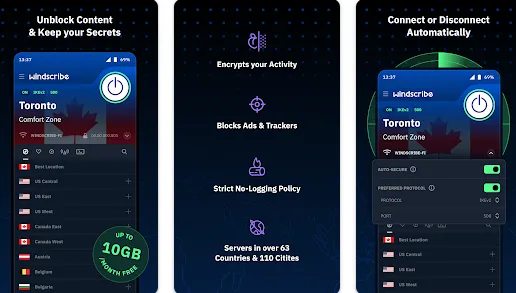
Upon completing the installation process, it is recommended to create a Windscribe account if one is not already established. This account will require an email address and password for registration.
Once the account is created, use the login credentials to access the application. Within the application, navigate to the server list and select a server that aligns with your geographical location or desired features.
Press the Connect button to initiate the connection process. Once the connection has been established, a lock icon will indicate the successful relationship.
Adjusting the settings can personalize the VPN experience. For example, activating the R.O.B.E.R.T. feature can prevent ads and tracking.
4. PureVPN
With strong encryption, an extensive server network, and a no-logging policy, PureVPN is the perfect choice for those who value online privacy. The intuitive interface and Split Tunneling feature make it easy to use, giving you the freedom to connect to the Internet with peace of mind. With the added protection against cyber threats, PureVPN ensures your browsing experience is safe and smooth. So why wait? Get started with PureVPN today and enjoy the freedom of unlimited web browsing.
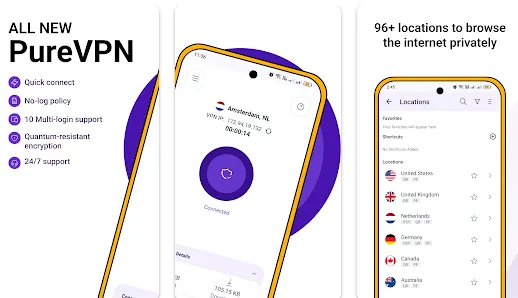
After installing, please launch the app and sign in to your PureVPN account. If you do not have an account, you can easily create one through the application.
Once you have successfully logged in, you may select a server from the list provided that suits your geographical preferences or desired features.
Please click on the Connect button to connect to the selected server. Upon establishing a successful connection, a lock icon will appear, indicating that your relationship is secure.
You can customize your settings, such as Split Tunneling or protocol preferences, for a more tailored experience.
5. Hotspot Shield VPN
Hotspot Shield VPN empowers users to experience the Internet with complete freedom and security. This advanced app secures your connection through a virtual private network and offers premium encryption to keep your data safe. It lets you browse anonymously and overcome geographical barriers, helping you access previously restricted content. With its intuitive user interface and excellent connection speed, Hotspot Shield is the perfect tool for a seamless and secure browsing experience. Its zero-logging policy ensures complete privacy, and multiple-device support makes it accessible to everyone. Join the millions of Hotspot Shield users and unlock the limitless potential of the Internet today.

After installing the Hotspot Shield application, you should launch it and log in to your account. You can create one within the application if you don’t have an account.
Once logged in, you can select the desired server from the available options. You can choose a server by either its location or purpose.
Click the Connect button to connect to the server. Once the connection is established, you’ll see a lock icon, which means your connection is secure.
To customize your experience, you can modify the app settings according to your preference. For example, you can activate the Kill Switch feature, specify the protocol, and more.
6. CyberGhost VPN
Take control of your online security and privacy with CyberGhost VPN. This virtual private network app offers unbeatable protection with efficient encryption and a strict no-logging policy. With multiple servers worldwide, you can bypass geo-restrictions and enjoy online freedom. Stay safe from cyber threats and malware with CyberGhost VPN’s added protection. Its intuitive user interface makes it easy to use, and the kill switch feature ensures your internet connection is always secure. Use CyberGhost VPN on any device and take the first step towards a safer and more private online experience.

After installing this app, log in with your CyberGhost VPN account to protect your digital privacy. You can easily create one from within the app if you don’t have an account.
Once you download and install the app, you can choose the server you wish to connect to from a comprehensive list of available servers. You can select the server by location or purpose, depending on your requirements. You can customize advanced settings according to your preferences, such as choosing a VPN protocol or activating the Kill Switch feature.
To connect to the selected server, click the connect button and wait for the lock icon to appear, indicating that the connection is secure. Once connected, you can browse the Internet confidently, knowing your online activities are safe and anonymous.
7. IPVanish
IPVanish offers advanced encryption to protect your data and ensures privacy with a strict no-logging policy. Using our cluster server network, you can bypass geo-restrictions and access blocked content. Our easy-to-use interface protects against cyber threats and malware while delivering a smooth browsing experience. Our Split Tunneling feature gives you complete control over your online privacy. You can connect to our service across multiple devices and enjoy unrestricted browsing.

Download the IPVanish app from the Google Play Store and install it on your Android device. Once installed, open the app and log in using your IPVanish account. If you don’t have an IPVanish account, you can create one through the app.
Next, select the server you want to connect to from the available options by location or purpose. You can customize your experience by adjusting settings, such as your preferred VPN protocol, or activating the Kill Switch feature.
Once configuring the app to your preferences, click the Connect button to connect to the chosen server. You will know you are successfully connected when the status reads online.
Now, you can browse the Internet securely and anonymously, with your digital privacy protected. When you finish using the VPN, click the Disconnect button to end the connection to the IPVanish network.
8. VyprVPN
VyprVPN empowers you to protect your online identity and experience the freedom of the Internet without any restrictions. With its strong encryption and protection against cyber threats, you can confidently browse the web, knowing your data is secure. The app’s no-logging policy lets you know your online activities are private and unmonitored. Its intuitive user interface makes it easy to quickly connect to the servers and enjoy a seamless browsing experience. With a global server network, you can access content anywhere and bypass geo-restrictions. The Chameleon Unblocking Technology improves internet access and bypasses blocks in restricted environments.
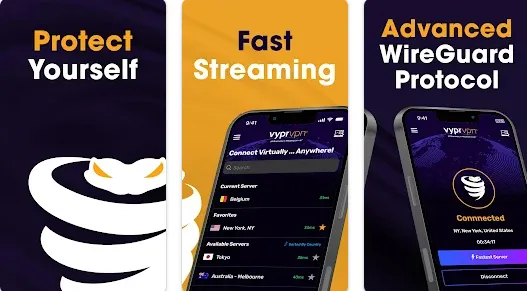
After successfully installing, please launch the app and log in using your VyprVPN credentials. If you do not yet have an account, you can create one within the app.
You may choose a server to connect to from the available options, categorized by location or purpose. Once connected, you can enjoy secure and anonymous browsing while safeguarding your digital privacy.
The app settings offer various preferences to suit your needs, including the Chameleon feature and customizable connection settings.
To disconnect from the VyprVPN network, tap the designated disconnect button when you have finished using the VPN.
9. Surfshark VPN
With features like CleanWeb, MultiHop, and Camouflage Mode, Surfshark VPN ensures your browsing experience is safe, anonymous, and free of ads and malware. The Kill Switch will automatically stop your internet connection if the VPN fails. Choose Surfshark VPN for a smooth, lag-free browsing experience emphasizing privacy and security.
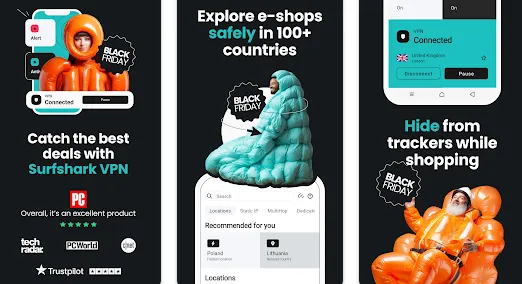
After installing the Surfshark VPN application, please launch the app and log in using your Surfshark VPN account. You can create one directly within the app if you don’t have an account.
Select the server you wish to connect to from the available servers based on location or purpose.
Click the connect button to initiate the connection process. Once connected, an indication of a secure connection will appear.
Upon successful connection, you can enjoy secure and anonymous internet browsing while keeping your digital privacy intact.
To adjust your preferences, please browse the app settings section. Here, you can activate CleanWeb and select additional security options.
10. Proton VPN
Protecting your digital privacy is crucial today, and ProtonVPN is here to help you do just that. With its strong encryption and strict no-logs policy, you can trust that your data is safe and secure. The app’s intuitive user interface makes it easy to use and configure, while the Kill Switch feature provides added protection for your privacy. With access to multiple servers in different locations, you can bypass geo-restrictions and access blocked content from anywhere. With ProtonVPN’s support for various devices, you can enjoy the benefits of digital privacy on all your devices. Stay secure with ProtonVPN and take control of your digital life.
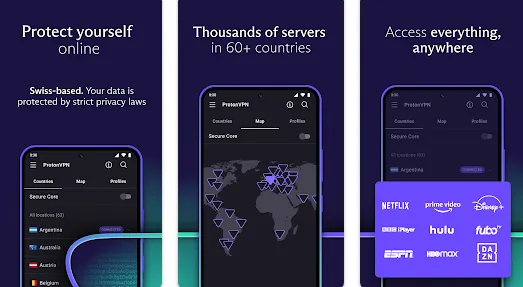
After completing the process, open the app and enter your login credentials to access ProtonVPN. You can do so within the app interface if you have not created an account.
To initiate your connection, select your preferred server from the available options filtered by location or purpose. When you click the “Connect” button, visual cues indicate your relationship is secure.
Once you connect to the server, you can browse the Internet anonymously, protecting your digital privacy.
Adjust your personal preferences by reviewing the app settings, including the Secure Core feature or additional security options.
11. Safer VPN
SaferVPN empowers you to safeguard your online privacy and unlock the true potential of the internet. With its robust encryption, your online activities remain secure while you explore the web’s limitless possibilities. Moreover, SaferVPN’s user-friendly interface makes configuring your connection easier and allows you to access multiple servers worldwide. Its Kill Switch feature ensures your privacy is never compromised, while its lightning-fast connection speed guarantees a seamless browsing experience. With SaferVPN, you can protect your online identity and enjoy the internet without boundaries.
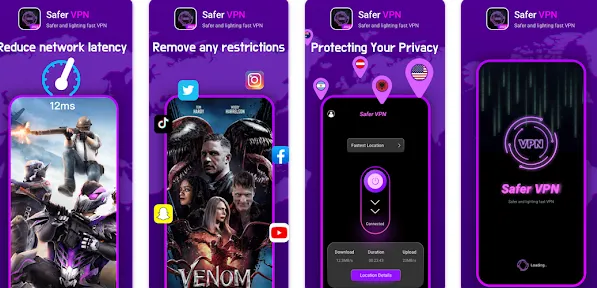
After installing, please open the app and log in using your SaferVPN credentials. You can effortlessly create one via the app if you don’t have an account.
The available servers are displayed, and you can select one based on your preferred location or purpose.
Once you have selected the server, click the Connect button. The app will initiate the connection process, and you will see visual indications of a secure connection.
You can browse the internet confidently and anonymously upon successful connection, ensuring your digital privacy is protected.
The app has additional settings you can adjust to your preferences, such as the Kill Switch feature or other security options.
12. TunnelBear VPN
TunnelBear VPN is an app that leads the way in virtual private network (VPN) services, providing users with a secure and seamless experience. Its unique and charming interface features a Gulf bear that guides users through communication. With a strict no-logging policy, TunnelBear ensures that users’ browsing activities are neither stored nor tracked, guaranteeing maximum privacy. It uses strong encryption to protect the connection between users’ devices and the servers. GhostBear mode provides an efficient way to bypass blocks and technologies that try to detect and target VPN use. TunnelBear makes it easy to connect to servers with just one touch, without complexity. It allows users to choose servers from various locations worldwide, enhancing connection speed and access to blocked content. It can be used across multiple devices, including smartphones, tablets, and computers, making it an excellent choice for anyone who values security, privacy, and convenience.

After you’ve completed the app installation, please open it and enter your TunnelBear account credentials to log in. You can create one within the application if you don’t have an account.
Select the server you wish to connect to from the list of available servers. You can filter the servers based on location or purpose, allowing you to choose according to your preferences.
Click the Connect button to initiate the connection. The app will display illustrations to indicate that the connection is secure.
13. HaloVPN
HaloVPN uses advanced encryption technologies to give you confidence and peace of mind when navigating online. With its simple user interface, you can easily configure your connection and enjoy fast and secure access to the internet. You’re in control with HaloVPN, which allows you to bypass geo-restrictions and access the content you want when you want it. With a firm privacy policy, you can rest assured that your personal information is safe and secure. Install HaloVPN today and experience the ultimate protection for your online activity.

You must create an account or log in with your existing credentials to use the app. Once you have done so, you will be prompted to select a server to connect to. Some applications provide a list of available servers, and it is recommended that you choose the one nearest to your location for optimal connection speeds.
To initiate the connection, click on the Connect button. You will notice that the controller may change color, or an icon may appear, indicating that you are successfully connected. Once connected, your Internet connection will be encrypted, providing a secure and anonymous browsing experience.
Navigate to the app settings. Here, you can activate the Kill Switch feature, which automatically turns off the Internet if your connection to the server is lost, and customize other settings.
14. HMA VPN Proxy
With the app’s intuitive user interface, connecting to a VPN has never been easier. HMA VPN Proxy empowers users to access blocked content and bypass geo-restrictions with servers worldwide. The Kill Switch feature gives you peace of mind by automatically protecting your privacy in case of connection drops. HMA VPN Proxy provides an extra layer of digital protection by hiding your IP address. The application’s no-logging policy guarantees that your online activities remain private and secure. HMA VPN Proxy is the ultimate tool for taking control of your digital life, available on a wide range of devices.
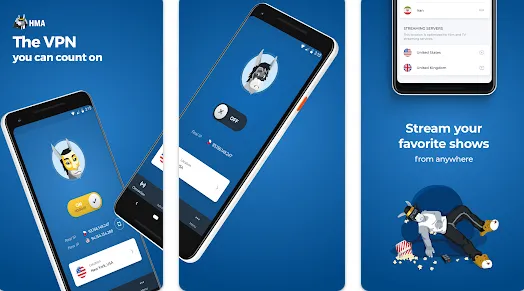
To begin using the application, please log in using your HMA VPN account details. If you have not yet created an account, kindly register for one to proceed.
Once logged in, you may select the server of your preference. You can choose a server by location or purpose.
Click the Connect button to initiate the connection process to the chosen server. Once the connection is confirmed, the app will display an icon or message indicating it.
After a successful connection, your Internet browsing will be secure, and you will receive a notification that your relationship is encrypted.
Conclusion
Choosing the right app can be overwhelming, but don’t worry, I’m here to help. It’s essential to understand the features of whichever app you choose so you can get the most out of it. Also, don’t forget the importance of regularly updating your app and following online security best practices. A VPN app can boost digital security and provide a safe and enjoyable browsing experience. So, go ahead and explore the online world with confidence😊.









