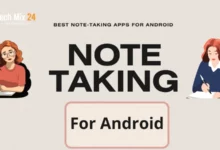Best Weather Apps for Android

Best Weather Apps for Android
Table of Contents
Whether you’re planning a trip or simply curious about the weather in your area, these apps have you covered. The Google Play Store offers many options, making finding the perfect app that suits your needs more leisurely. With powerful notifications and accurate forecasts, weather tracking has never been easier. Let’s explore the world of weather forecasts together and make the most of our daily experiences.
Best Weather Apps for Android
This article provides a comprehensive overview of various apps that offer accurate weather forecasts and in-depth information about weather conditions. Readers will find a detailed list of applications that enable them to track temperatures, wind speed, and anticipated weather changes, thus facilitating their daily activity planning. These apps offer an improved weather monitoring experience, making weather preparation efficient and enjoyable. The article aims to guide readers on their weather forecasting journey and keep them updated with the latest weather information.
Related: Best Free Parental Control Apps
Best Weather Apps
Take a closer look at the top weather apps with accurate forecasts and stable user interfaces. These carefully curated apps provide real-time updates, interactive maps, and comprehensive information, making your weather monitoring experience easy and enjoyable. Discover how these apps can be your ideal partner in keeping up with weather fluctuations accurately and efficiently. Let them inspire you to stay informed and prepared for any weather condition.
1. The Weather Channel
Take charge with The Weather Channel, the app that empowers you with accurate and comprehensive weather forecasts. With advanced maps and radar, you can track storms and rain movements like a pro, making informed decisions. Long-range forecasts help you plan, while detailed information about temperatures, wind speed, humidity, and precipitation chances gives you the knowledge to stay prepared. And regarding weather news and emergency alerts, “The Weather Channel” covers you. Customize your local settings and never be caught off guard again. The power to plan and stay safe is in your hands.
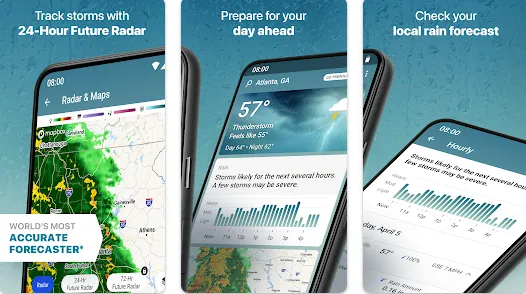
To begin using the application, please run the installation process and launch it from your device’s home screen or application list.
Launching the application will prompt you to register an account or proceed as a guest. Registering will enable you to save your personal preferences and settings.
Please provide your location to receive local weather forecasts. You can do this through your phone’s location services.
The home screen provides up-to-date information on prevailing weather conditions and forecasts. Access to supplementary features, radar, maps, news, and alerts is included.
Customize settings to your preferred specifications, such as units of measurement, weather arrangements on the home screen, and more.
Expect regular weather updates and alerts on significant weather changes for optimal preparedness.
2. CARROT Weather
Experience the joy of monitoring the Weather with “CARROT Weather.” This unique app offers a humorous and modern interface that makes checking the Weather an enjoyable experience. Stay informed about accurate information on temperatures, wind speed, rain chances, and future weather forecasts. With the app’s interactive maps and advanced radar, you can comprehensively track storms and weather changes. Customize your settings and appearance to make your app usage experience unique. Receive customized alerts according to your preferences and stay informed about emergency changes in the Weather. With “CARROT Weather,” the Weather can stimulate and constantly motivate you.
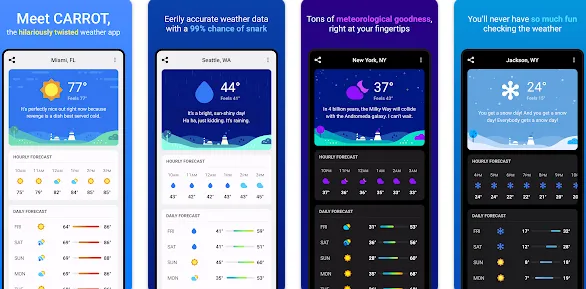
To begin using the application, please open it from your phone’s home screen or application list. You will then be prompted to register or log in to your account, allowing you to personalize your preferences and settings.
You will be asked to select your location to receive local weather forecasts. Your phone’s location services can automatically do this.
The home screen professionally presents detailed information about the current weather. The app offers additional features, such as radar and maps, accessed through the menu.
Custom settings, such as units of measurement, interface appearance, and alert settings, can be adjusted to your preference.
3. GO Weather
Stay ahead of the Weather with GO Weather. This popular application provides accurate and comprehensive weather information to help you plan your day. Its intuitive user interface lets you easily track weather conditions and make informed decisions. GO Weather gives you detailed information about temperatures, wind speed, humidity, and wind direction, from interactive maps and weather radar to custom alerts. Share the beauty of the Weather with your friends through social media and customize the app’s wallpapers to suit your taste. With additional applications such as a clock and calendar, GO Weather can help you stay organized and prepared for any weather condition. Let GO Weather empower you to make the most of every day.

To launch the “GO Weather” app, locate the application icon on your mobile device’s screen and tap on it. Upon launching the app, you may be prompted to grant access to your location to provide accurate local weather forecasts. To proceed with this feature, please choose the “OK” option.
The home screen will display live information about the current weather conditions in your location, including temperature and weather conditions. Navigate to the forecast section to access weather predictions for the coming days. Here, you will find daily and weekly weather forecasts.
You can access maps and weather radar by exploring the menu options or subsections to follow air traffic. The Settings section allows you to customize various settings, including unit preferences (Fahrenheit or Celsius), wallpapers, and alerts.
4. Windy
Windy is an app that offers advanced, interactive maps of wind movement worldwide. With its precise location identification feature, you can get weather forecasts customized to your location. Whether planning a trip or outdoor activity, Windy has got you covered. Stay up-to-date with rapid changes in weather conditions through real-time updates. Share wind and weather data with others through social media or email. With Windy, you can understand wind movement and weather conditions accurately, make informed decisions, and stay safe.
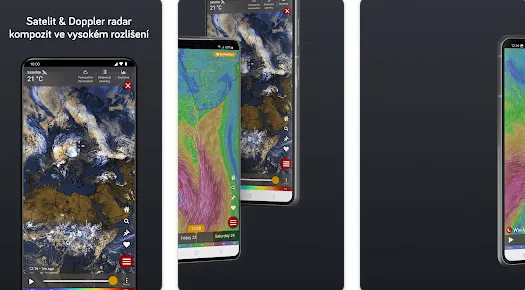
To begin using the application, locate the “Windy” icon on your mobile device’s home screen and tap it to launch the app. Upon launching, you may be prompted to grant the application permission to determine your device’s current location. Select “OK” if prompted to enable local Weather and wind forecasts.
Once inside the app, use the interactive maps to navigate and locate areas where you can monitor wind movement and weather conditions. Then, head to the forecast section to obtain precise details about the weather in your area, including temperature and wind direction.
Stay up-to-date with real-time wind and weather updates, and use the app’s additional tools, such as temperature and daily and weekly forecasts.
5. Weather Live°
Stay ahead with the weather with “Weather Live°” – an advanced, comprehensive app with real-time updates and accurate predictions. With an attractive user interface, this app offers a beautiful and easy-to-understand way to keep track of the weather, including current and weekly forecasts, weather maps, and alerts. You can customize the settings to your preferences and share the weather with your friends and family. Let “Weather Live°” be your guide to staying informed and prepared for any weather condition.

Take control of your day with Weather Live°. Launch the app and let it detect your location for local weather forecasts. Explore the current weather with live information on temperature and wind speed. Browse the forecast section to plan for the coming days with daily and weekly forecasts. Stay ahead of the weather changes by configuring custom alerts for important updates. Customize your experience by selecting backgrounds that match your personality. Share current weather info or forecasts via social media or email to keep your friends and family informed. Always stay up-to-date with real-time updates that ensure you are constantly aware of current weather conditions. Make the most of your day with Weather Live°.
6. AccuWeather
With its advanced technology, AccuWeather offers interactive weather maps and accurate local weather forecasts that help you stay ahead of the game. Configure custom weather alerts to receive live notifications about emergency weather changes and be ready for anything. Not only that, but the app also provides comprehensive weather information, including temperature, wind direction, humidity, visibility, and chances of precipitation. With AccuWeather, you can explore weather forecasts for various times, both long and short-term, and stay informed with live news and reports about current weather conditions and essential weather events. Customization options allow you to make the app suit your preferences, and sharing options make it easy to share weather information with others.
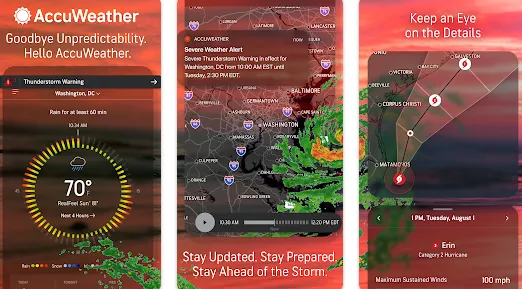
Discover the power of AccuWeather – your ultimate weather companion. Be amazed by its ability to provide accurate and timely weather forecasts. With just a click, you can explore and stay informed about the weather conditions in your location and beyond. Stay ahead with the weather with AccuWeather’s live information and detailed weather maps. Customize your experience and stay connected by sharing weather information with your loved ones. With AccuWeather, you are never alone in your weather journey.
7. Weather Underground
The app offers advanced features and interactive maps to take your user experience to the next level. With access to a vast network of personal weather stations worldwide, you can rely on the app for precise and local weather data. The app provides real-time weather updates and comprehensive information, including temperature, wind direction, humidity, and precipitation. You can even configure custom alerts to receive updates about essential weather changes. With Weather Underground, you’ll have the power to analyze historical weather patterns and understand changes over time, thanks to its comprehensive weather analytics. The app also uses artificial intelligence technology to improve the accuracy of predictions. Get inspired to explore and enjoy the world around you with the help of Weather Underground.
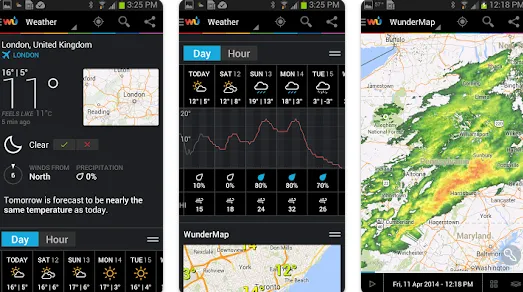
When you launch the app for the first time, you may be prompted to allow it to access your current location. Select “OK” to enable the app to provide accurate local weather forecasts.
Upon opening the app, you can access live information regarding the current weather in your selected location, including temperature and weather conditions.
Visit the Forecast section to view the weather forecast for the upcoming days. Detailed information regarding temperatures, precipitation chances, and wind direction is here.
Utilize the interactive weather maps to browse weather details, air movements, and precipitation at the regional level.
Configure custom alerts to receive live notifications regarding significant weather changes, such as storm warnings or rising temperatures.
Discover available personal weather stations in your surrounding area to obtain more accurate and comprehensive data.
Access historical weather analyses to gain insight into patterns and changes in weather conditions.
Visit the Settings section to customize your experience. For example, you can change the measurement units or enable other settings based on your preferences.
8. 1Weather
1Weather is more than just a weather app – it’s a source of inspiration. Its beautiful and modern user interface makes it easy for users to quickly understand weather information, allowing them to plan their activities effectively. Users can easily follow weather changes with accurate 7-day weather forecasts, hourly updates, and interactive charts. The app also provides custom alerts, allowing users to receive live notifications about essential weather changes. With “1Weather,” users can add multiple locations to follow the weather in different regions and customize backgrounds, colors, units of measurement, and more. Additionally, the app lets users know how weather affects health, thanks to the weather health information feature. Finally, users can share weather conditions or forecasts directly from the app via social media, allowing them to inspire others with the beauty of nature.

Allow our accurate local weather forecasts to guide you toward the right path. You can stay connected to the world around you with live information about the current weather. Please browse through our forecast section to plan your week. Explore hourly weather forecasts to know the accurate details of weather conditions. Configure custom alerts to stay informed about significant weather changes. Get comprehensive information about temperatures, wind direction, humidity, and precipitation chances. Please take advantage of our information about how weather affects overall health. Customize your experience by visiting the Settings section. Share the current weather condition or weather forecast with friends via social media or messages and help them stay ahead.
9. Dark Sky
Dark Sky is a remarkable app that empowers users with accurate weather information, enabling them to plan their activities confidently. With its interactive weather maps, real-time alerts, and comprehensive information, Dark Sky is a powerful tool that equips users with critical data to make informed decisions. Moreover, Dark Sky provides a unique feature of displaying the effect of weather on personal health and comfort, which is a true testament to its innovative and futuristic approach. With support for multiple locations and a user-friendly design, Dark Sky has become a go-to app for users seeking accurate and reliable weather forecasting. Dark Sky’s advanced forecasting technology, including night mode, enhances the user experience and makes it an essential tool for all weather enthusiasts.
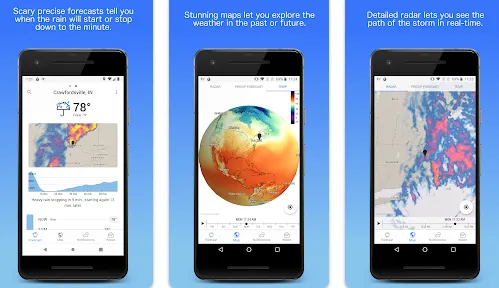
When the application is launched for the first time, a prompt requesting permission to determine the user’s location may appear. Selecting “OK” will enable the application to provide accurate local weather forecasts.
Upon opening the app, users can access live information regarding the weather in their selected location, including temperature and weather conditions. The “Forecast” section allows users to view weather predictions for the upcoming days, including details regarding temperatures, precipitation chances, and wind direction.
Interactive weather maps monitor real-time cloud movements, rain, and other weather changes. Users can also view weather alerts for instant notifications regarding significant weather changes, such as precipitation or storms.
The application offers hourly weather information for the current day for a more accurate forecast. Users can customize their experience by accessing the application settings, including options to change measurement units or language preferences.
10. Today Weather
With our interactive weather maps, you can track live details about clouds, precipitation, and more. Stay informed about weather changes in real time with our hourly forecast. You can browse and add multiple places to get weather information for different regions—Configure custom alerts to receive live notifications about essential weather changes. Our app provides information about how weather affects personal health and comfort so you can make informed decisions. Experience a comfortable user experience in the dark with our night mode feature. Customize settings for specifying units of measurement and other personal preferences. Trust our advanced technology for accurate and reliable forecasts. Discover the power of healthy weather reporting with Today Weather.

Embrace the power of weather knowledge with our app. Our app covers you, from detecting your location to providing live information about current weather conditions. Look to the forecast section for details on upcoming days, or use the hourly forecast for more precise information. Explore interactive weather maps to track the movements of clouds, rain, and storms. Never be caught off guard by the weather again with our custom alerts feature. Take a step further and learn how weather impacts your health. Customize your experience with our settings section and add multiple locations to follow the weather wherever you go.
Conclusion
These apps are accurate and helpful in keeping you updated about weather conditions and alerts. From hourly forecasts to interactive maps, these apps have you covered. You’ll find apps like “Today Weather” that present information beautifully, while others like “Dark Sky” focus more on real-time alerts. But one thing’s for sure: All these apps are designed with advanced technology and user-friendly interfaces to make your life easier.