How to Use Focus Mode on Android

How to Use Focus Mode on Android:
Table of Contents
The increasing reliance on smartphones in our daily lives has made focus and time management crucial to ensure productivity and improve task quality. To address this challenge, the Android operating system offers a powerful solution called Focus Mode, which provides practical tools to enhance user focus and reduce distraction. In this article, we’ll delve into how to use and configure Focus Mode on Android, equipping you with the knowledge to improve your daily productivity and streamline your workflow on your smartphone. We invite you to learn the simple steps required to reap the benefits of Focus Mode and make the most of your time.
How to Use Focus Mode on Android
The article delves into the significance of Focus Mode in the Android operating system, which has become increasingly important in today’s world that relies heavily on smartphones. The article provides an all-encompassing overview of the benefits of utilizing Focus Mode and how it can enhance productivity and time management for users. The content includes a step-by-step guide to configure and use Focus Mode effectively. It highlights how this feature can help minimize distractions and improve focus during daily tasks.
Related: How to use Gesture Navigation on Android
What is the importance of Focus Mode?
Focus Mode has proven to be a powerful and effective tool in our fast-paced and increasingly distracted world. It is worth highlighting some of the key benefits of utilizing Focus Mode👇.
- Enhanced Productivity: By reducing distractions and directing your energy towards essential tasks and goals, Focus Mode helps improve productivity.
- Effective Time Management: Focus Mode plays a critical role in improving time management, as it allows you to prioritize important tasks and avoid being sidetracked by non-essential details.
- Reduced Digital Distractions: Focus Mode provides a reliable way to bypass digital distractions and unimportant notifications, allowing you to focus on crucial activities.
- Enhanced Mental Focus: Utilizing Focus Mode enhances mental focus and increases awareness of how you use technology.
- Improved Mental Health: When used appropriately, Focus Mode can reduce stress and improve overall mental health.
- Improved Personal and Professional Quality: Through effective focus, the quality of work can be improved, and the effectiveness of personal and professional efforts can be enhanced.
- Improved Work-Life Balance: Focus Mode can help strike a balance between work and personal life, thereby enhancing overall well-being.
Activate Focus Mode on Android
Pconstant distractions and time-wasting activities on Android phones can hinder productivity. Finding ways to regain control and transition to more efficient work times is imperative. One such solution is activating Focus Mode on Android operating systems. This innovative feature can help improve focus and time management. In the following paragraph, we will explore the simple steps to activate Focus Mode, enabling you to take full advantage of its benefits. By doing so, you can enhance productivity and elevate your daily experience with your smartphone.
1. First, open the settings.
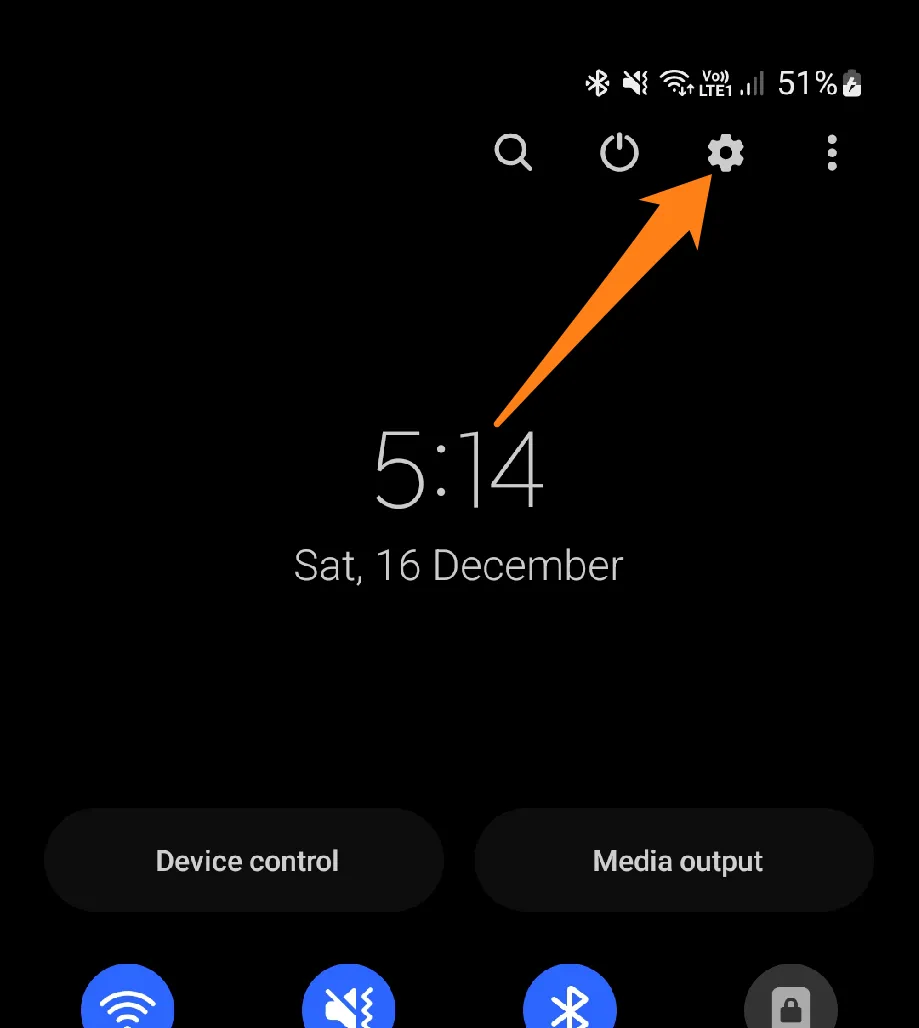
2. After that, click on Modes and Routines.
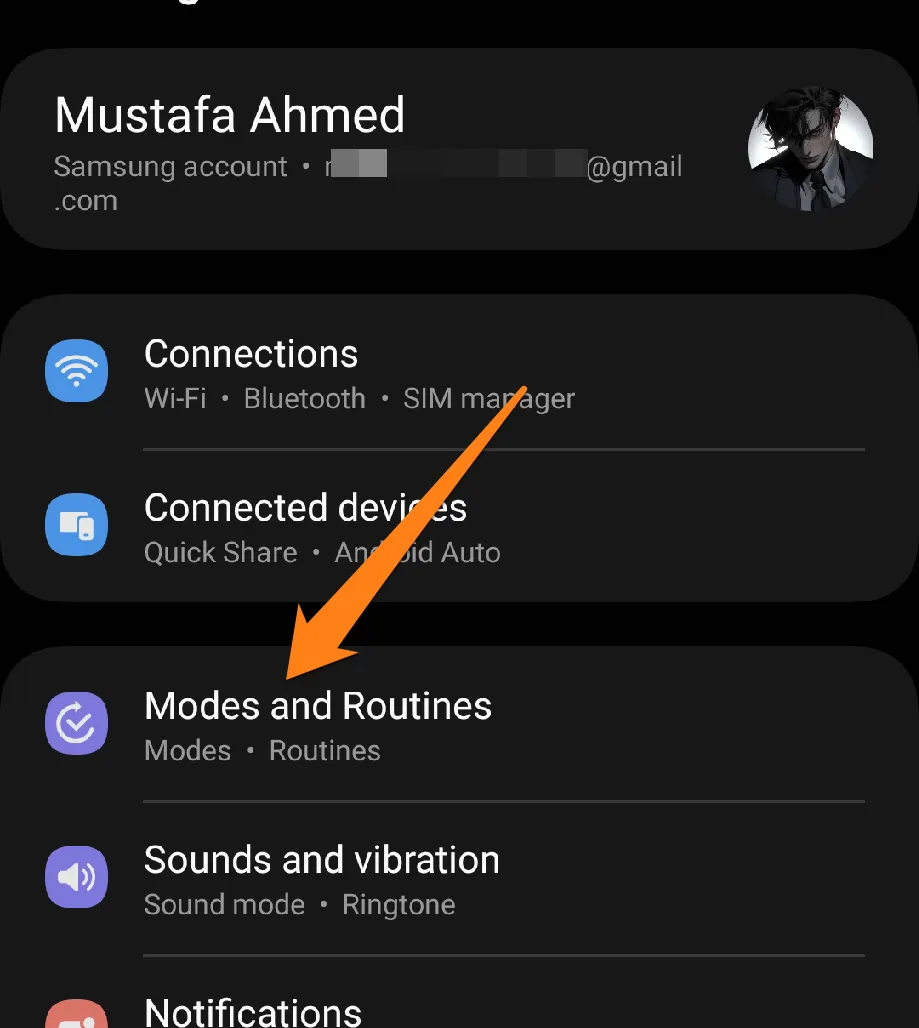
3. Now click on Add Mode below.
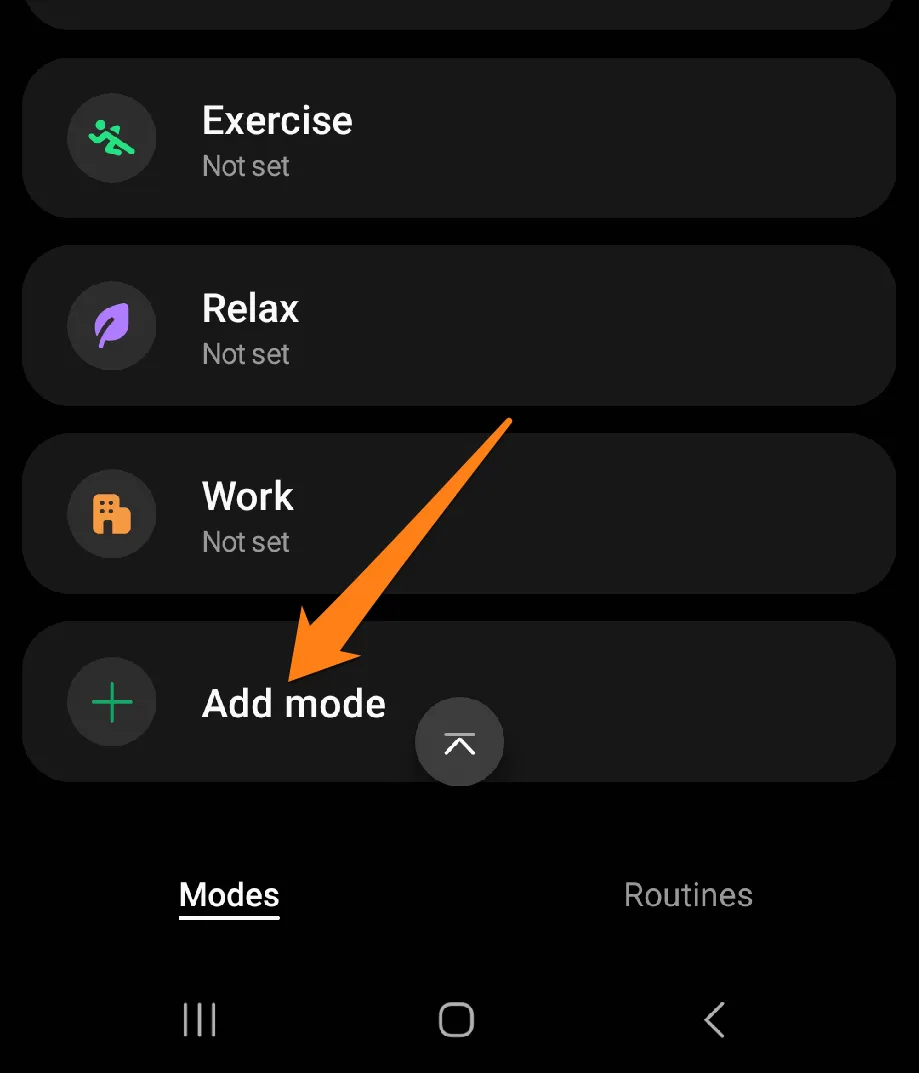
4. After that, name the mod and click Down.
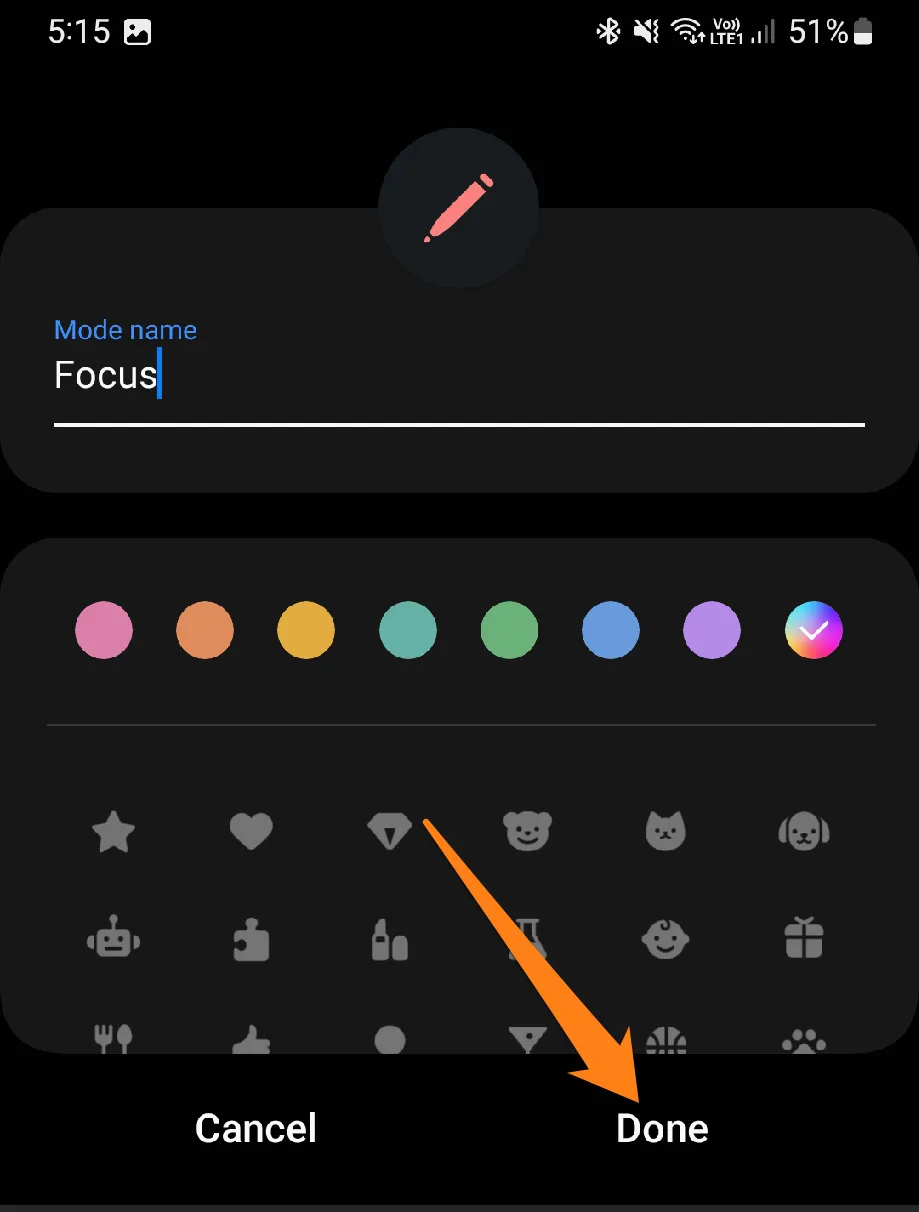
5. Now activate the Restrict App Use button.
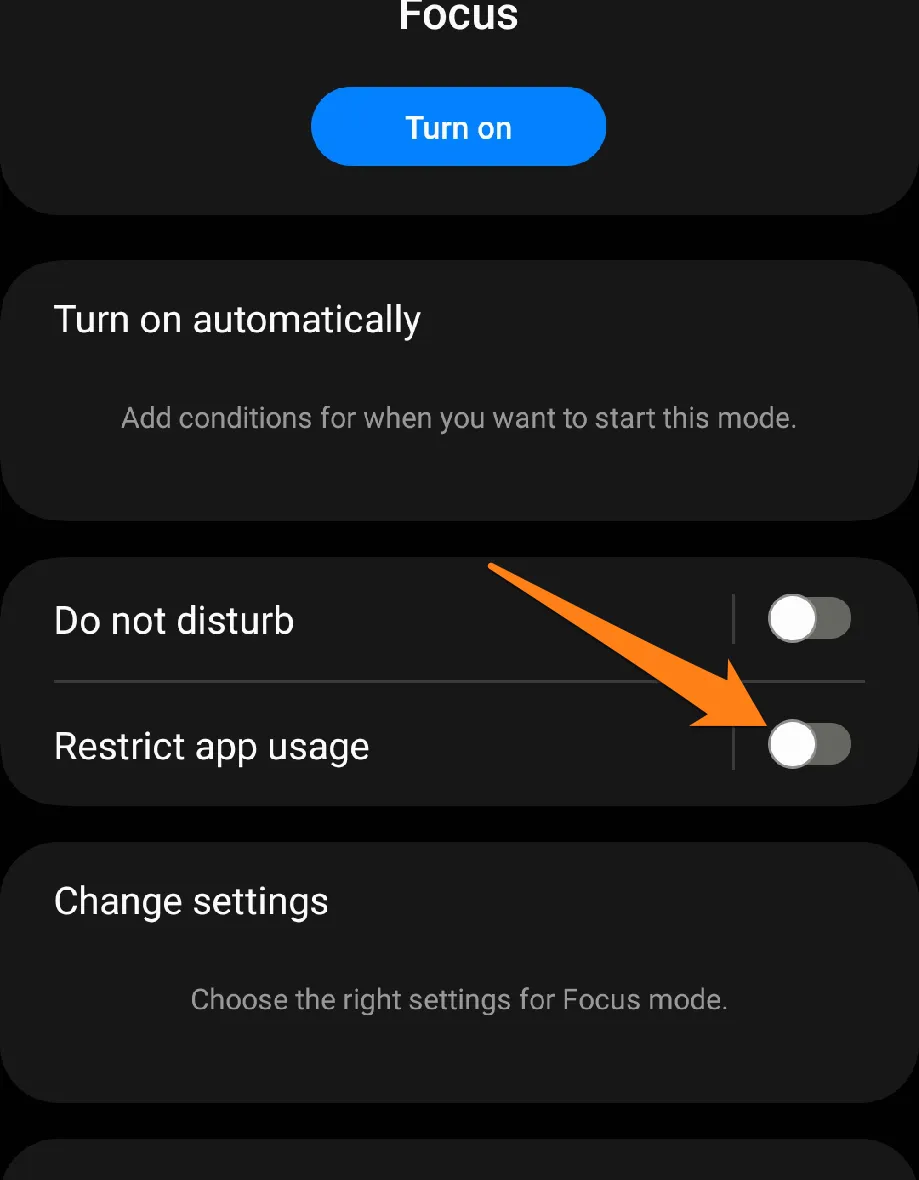
6. After that, select the apps you want to use and click Down.
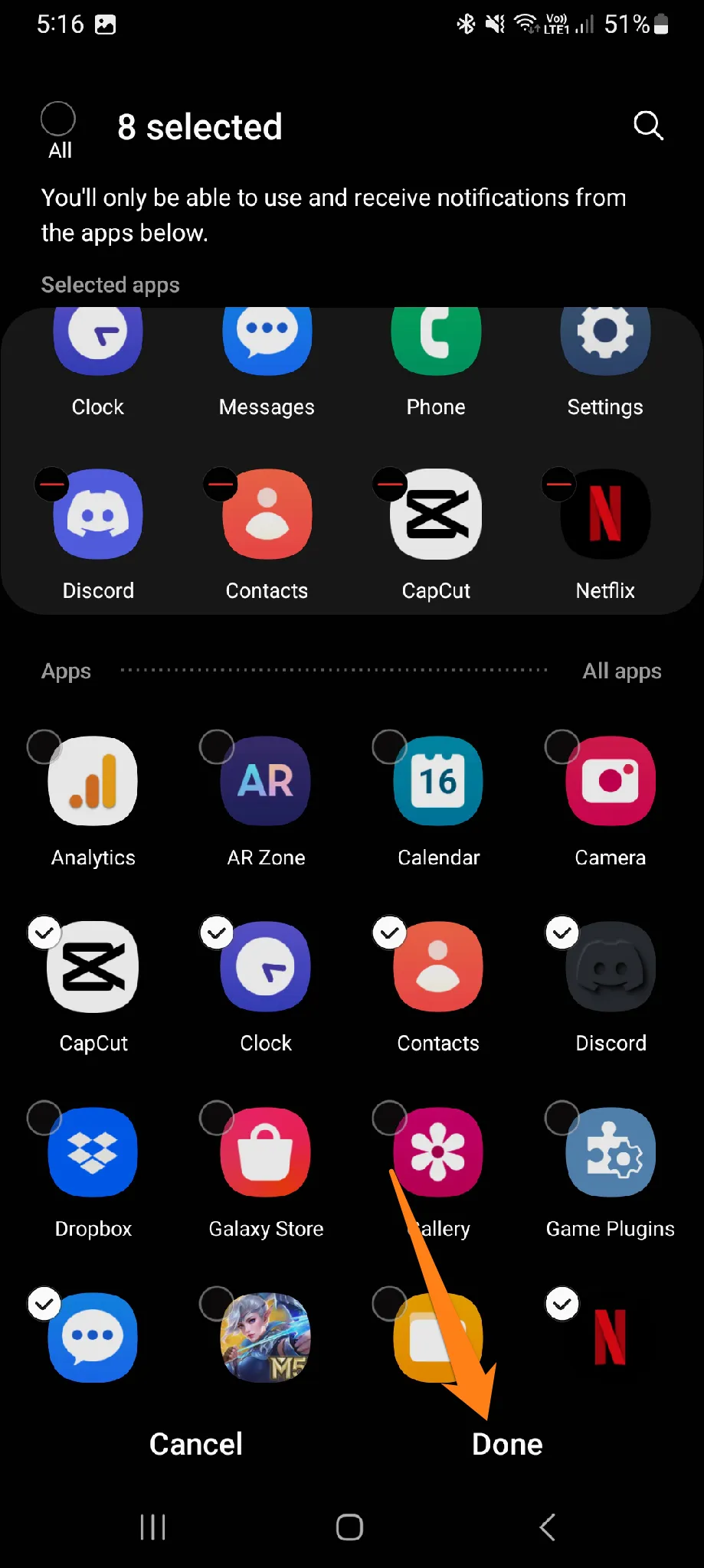
7. Now activate the Do Not Disturb button.
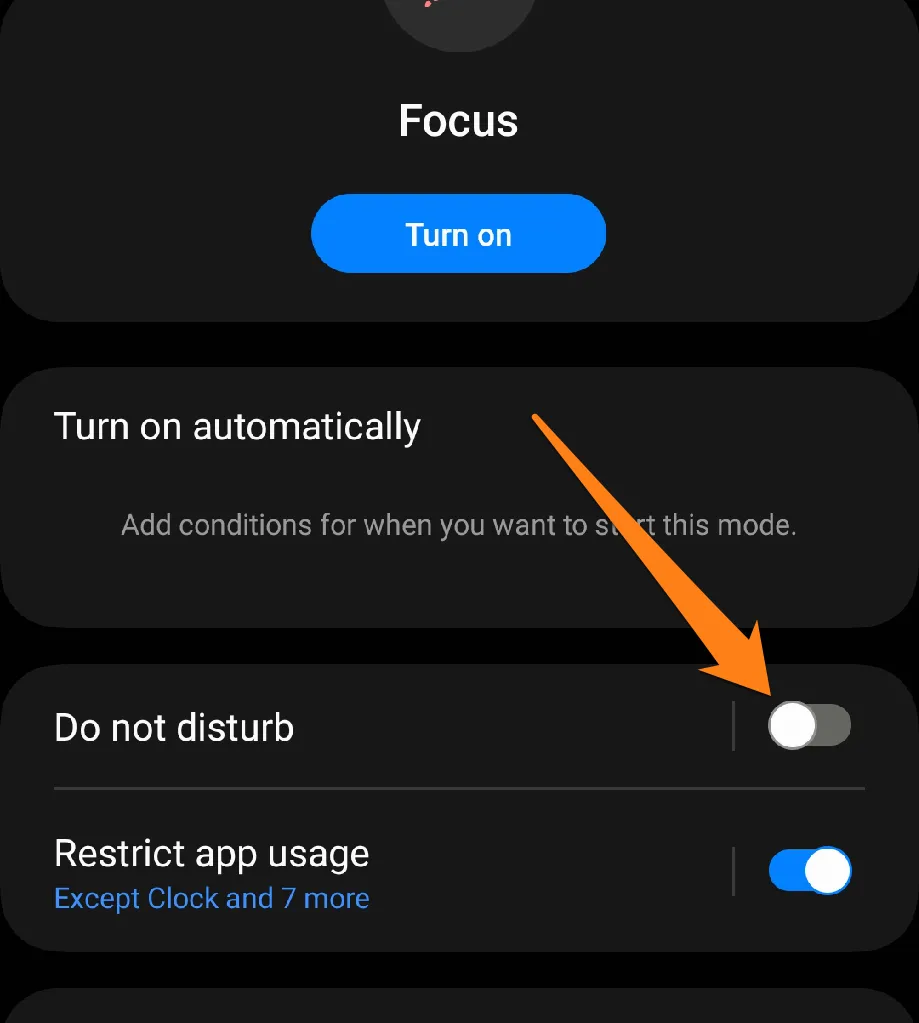
8. Finally, click on Turn On.
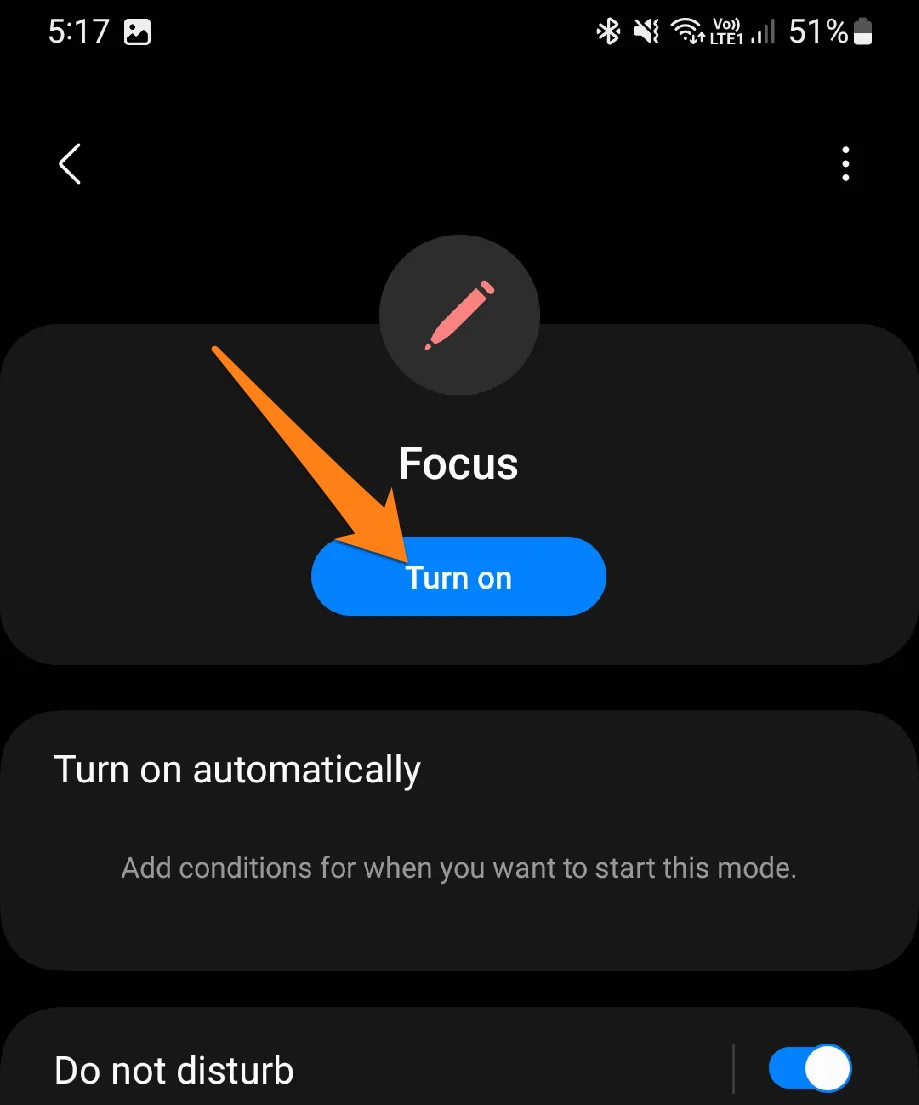
Enabling focus mode on Android operating systems is a strategic move towards enhancing the quality of smartphone usage. By activating the Focus Mode feature, you can prioritize important tasks and eliminate digital distractions that may hinder productivity. This feature can help users improve their concentration and elevate their Android phone experience, ultimately leading to more efficient accomplishment of daily goals. If you seek to optimize your time management and streamline your interaction with smartphone technology, implementing Focus Mode can be a valuable tool to elevate your daily experience.
Best Focus Mode Apps
In today’s world, marked by increasing technological complexity, focusing and managing time efficiently is essential for maximizing daily productivity. However, achieving optimal focus can be challenging at times, necessitating the use of additional tools. This is where focus mode apps come into play. In this paragraph, we will delve into the world of the best focus mode apps, which offer many features and tools to help users improve their focus and boost their productivity. From tailored alerts to time management techniques, we will explore how these apps can transform your smart device into a powerful tool for enhancing focus and managing your workflow.
Be-Focused
Be Focused is a remarkable tool that empowers you to hone your focus and time management skills. By following the Pomodoro technique, this app lets you divide your time into short work periods with short breaks in between, enabling you to work efficiently while allowing time to recharge. The app has customizable timers, allowing you to tailor your work and rest periods to your unique style and preferences. Be Focused also sends out timely alerts to remind you when to start and finish each period, ensuring you stay on track throughout the day. With Be Focused, you’ll have access to a wealth of data on your work patterns and progress. The app records your work sessions and rest periods in detail and provides reports and statistics to help you analyze your performance and improve your productivity.
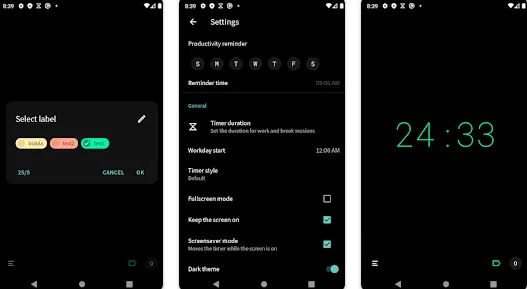
After installing the Be Focused app, you can open it by tapping the app icon on your device screen. Once you have opened the app, you can configure the Pomodoro periods according to your preferences. You can set the duration for work sessions and break periods in the Settings or Preferences section.
To begin a Pomodoro session, click the “Start” button on the app. A timer clock will appear on the screen to track the time remaining in the current session. When the Pomodoro period ends, a short rest period will begin. You can customize the break settings and duration to suit your needs.
The app records your work and rest sessions and provides reports and statistics to monitor your performance. You can also integrate Be Focused with your device calendar and to-do list to organize your day better.
Stay Focused
The “Stay Focused” app offers several features to help users manage their time and productivity effectively. With this application, users can specify the duration they can access specific applications, which allows them to avoid distractions and stay focused on their work. Additionally, the application offers a break feature that provides rest periods to users to prevent burnout and replenish their energy levels. Users can also generate usage reports to gain insights into their app usage patterns and make necessary adjustments to improve productivity. Furthermore, the app offers password protection features that provide an added layer of security and control, allowing users to manage or turn off running apps as needed. The application is also highly customizable, enabling users to tailor app settings based on their unique needs and preferences.
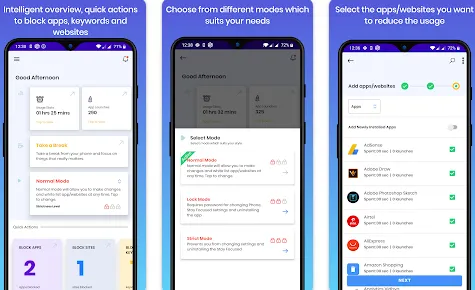
Let’s take charge of our time and productivity with the Stay Focused app. By downloading and installing the app, we can specify initial settings and determine restrictions for periods we want to stay focused. Once we activate the app, we can watch as it helps us stay on track and block access to distracting apps. With the app’s stats tracking features, we can monitor our progress and take steps towards achieving our goals.
Brain Focus Productivity Timer
Brain Focus Productivity Timer is a powerful tool for anyone who wants to take control of their time and boost their focus. With the Pomodoro Technique as its foundation, this app divides your work into manageable periods and gives you the rest you need to recharge. You can customize the settings to suit your needs and get alerts that keep you on track. With usage statistics and reports at your fingertips, you can see your progress and keep improving. And with its dark mode, this app is easy on your eyes no matter how long you use it.
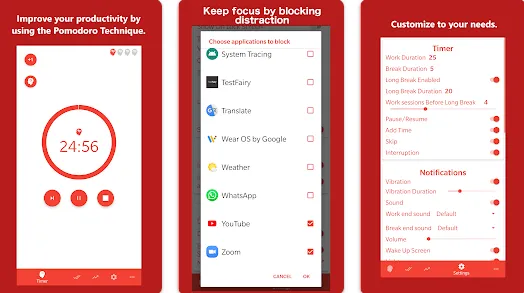
You must download and open the app to start with the Pomodoro technique. Once you’ve opened the app, adjust the settings according to your preferences, such as the duration of the work period and the rest period.
To start a Pomodoro session, click on the start button and begin working with a focus on a specific task. Once the work period is completed, a short rest period will appear. Take a break for a specified period to replenish and prepare for the next session.
The work-rest rotation will continue until the number of courses that you specified is completed. Use the app’s features to monitor stats and evaluate your performance over time. This will help you stay motivated and improve your productivity.
Conclusion
If you’re using an Android device, the Focus Mode feature is an excellent tool to help you improve your productivity. With its advanced features, you can customize your experience and hone your performance during work periods. It’s like having your assistant to help you manage your time more effectively! So, why not give it a try? Enjoy the comfort and focus benefits that Focus Mode offers, and start your journey towards achieving your goals quickly and smoothly.









