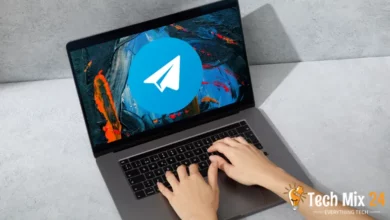Top 10 Document Scanning Apps for iPhone

Top 10 Document Scanning Apps for iPhone
Table of Contents
We understand how important it is to manage paper documents efficiently. Luckily, smartphones have become an excellent tool for scanning and storing documents on the fly. But we know it can be tough to choose the right scanning app with many options in the App Store. We acknowledge the significance of effectively managing paper documents, and we understand that smartphones have emerged as a valuable resource for scanning and preserving documents quickly. However, we know that selecting the optimal scanning application from the many options available in the App Store can be quite challenging.
Top 10 Document Scanning Apps for iPhone
We have comprehensively reviewed the ten best apps for scanning documents on iPhones. This guide will help you discover each app’s unique features and how they can benefit you when studying, storing, and sharing your documents. With our help, you can make an informed decision and find the perfect app to keep your records safe and secure on your iPhone.
Some fantastic apps can help you scan, convert to PDF, sign electronically, and share documents online. Let’s explore together and find the perfect app to help you simplify your digital life.
See also: How to activate Truecaller on iPhone
Document Scanning Apps
Our world is becoming increasingly digital, and technology plays a significant role in making our lives easier. One technology that stands out in particular is document scanning applications. They offer an excellent solution for organizing papers and documents smartly and efficiently. If you’re interested in turning your smartphone into a powerful scanner that you can rely on, some great apps are available. Let’s look at some of the best document-scanning apps you can use on your iPhone.
1. Scanner Pro
Scanner Pro is a remarkable tool for anyone who digitizes their documents quickly. With just the camera on your iPhone and this advanced app, you can capture high-quality scans of important documents, even in less-than-ideal lighting conditions. Once scanned, you can convert your documents into multi-page PDF files in a snap. The app’s text recognition technology makes editing and copying texts a breeze. And for those needing electronic signatures, Scanner Pro has got you covered. It’s never been easier to keep your important documents organized and accessible than with this powerful app.
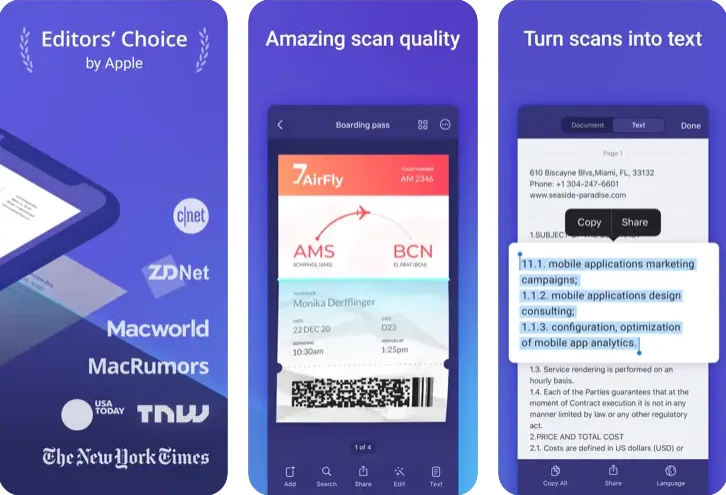
Scanner Pro offers comprehensive tools to scan and manage documents on iPhone devices quickly. The app supports sharing scanned files via email and other apps and storing them in cloud services such as iCloud, Dropbox, and Google Drive. Moreover, it offers options to protect your data by password-protecting your files or through facial or fingerprint access, ensuring your privacy is maintained.
The user interface design is simple and easy to use, providing an intuitive experience that enables users to scan and process documents quickly. Whether scanning personal or professional documents, you’ll find the app’s features valuable and easy to use, simplifying document scanning and management.
2. Evernote Scannable
If you’re looking for an app that can help you scan and organize documents and notes on your iPhone or iPad, Evernote Scannable is a top choice. With its impressive features, this application can make your life easier in no time. Thanks to its fast and efficient scanning capabilities, Evernote Scannable can help you quickly scan documents without any hassle. The auto-detection feature makes recognizing and scanning documents easy, so you don’t have to worry about doing it manually.
Moreover, this app can automatically correct angles and orientation, making documents look more professional and polished. You can also convert scanned documents into editable and shareable PDF files, making it easier to share them with others.
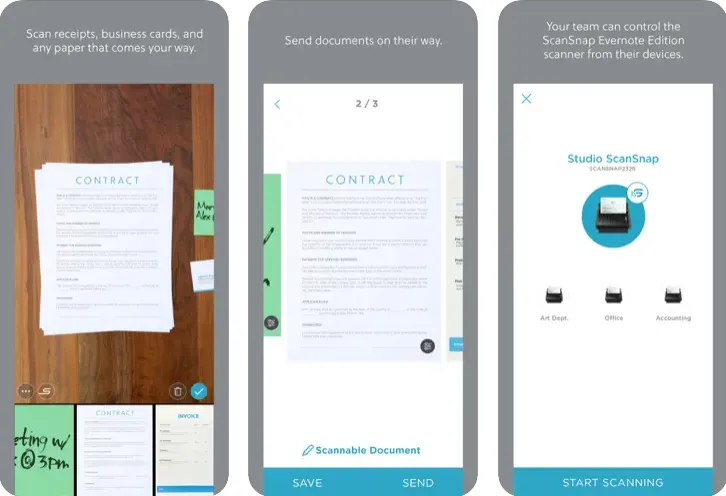
Evernote Scannable is a highly efficient application that facilitates the quick and seamless scanning and organization of documents. Its user-friendly interface design ensures effortless navigation and ease of use, enabling users to scan and process documents quickly and accurately. Additionally, the app offers the convenience of easy document sharing via email, messaging, or other applications. It allows for seamless storage of scanned documents in cloud services such as Dropbox and Google Drive. Whether utilized for personal or professional purposes, Evernote Scannable is an exceptional tool that empowers users to complete their scanning and organizing tasks with extraordinary ease and efficiency.
3. Microsoft Lens
With Microsoft Lens, you can transform your smartphone into a powerful instrument for capturing, editing, and sharing documents and photos. This app, created by Microsoft and available on various platforms, offers a wide range of features that make it stand out from other scanning apps.
You can easily capture and scan documents using your device’s camera, and the app’s image enhancement technology ensures that your scans are clear and easy to read. Microsoft Lens also includes text recognition technology, allowing you to extract and copy text from scanned images and documents. Plus, you can combine multiple documents into a single PDF file and easily share them with others.
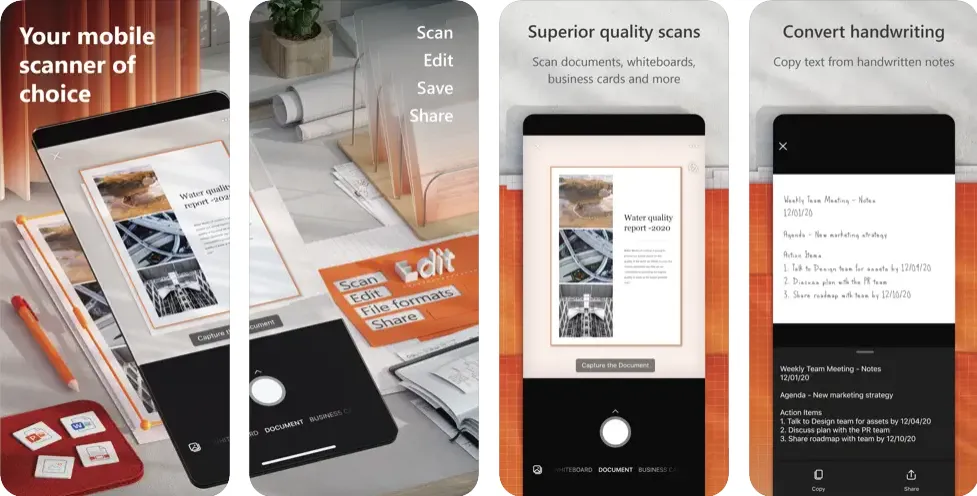
Microsoft Lens is a powerful and versatile tool that offers a range of features for individuals and organizations alike. One of its key benefits is linking the app to your Microsoft 365 account, allowing you to access and save documents to OneDrive or SharePoint. Additionally, Microsoft Lens can be used to manually enhance drawings and manuscripts, providing users with a valuable tool for improving graphics.
In today’s data-driven world, security is a top priority. To that end, Microsoft Lens has various security features that help protect sensitive data and documents. Whether you’re working with multi-language or multi-text documents, Microsoft Lens offers robust support to work efficiently.
4. TurboScan™
TurboScan™ is the ultimate solution for document scanning and PDF conversion. The app is designed to make your life easier and more efficient, whether you’re an individual or a business owner. With TurboScan™, you can scan documents with your phone’s camera and improve their quality for easy reading. Using the OCR feature, you can convert them to PDF files, add or remove pages, crop and merge images, and search for specific words. Exporting and sharing your documents is also a breeze, thanks to the app’s integration with popular cloud services. With TurboScan™, you can streamline your document management and stay organized wherever you go.
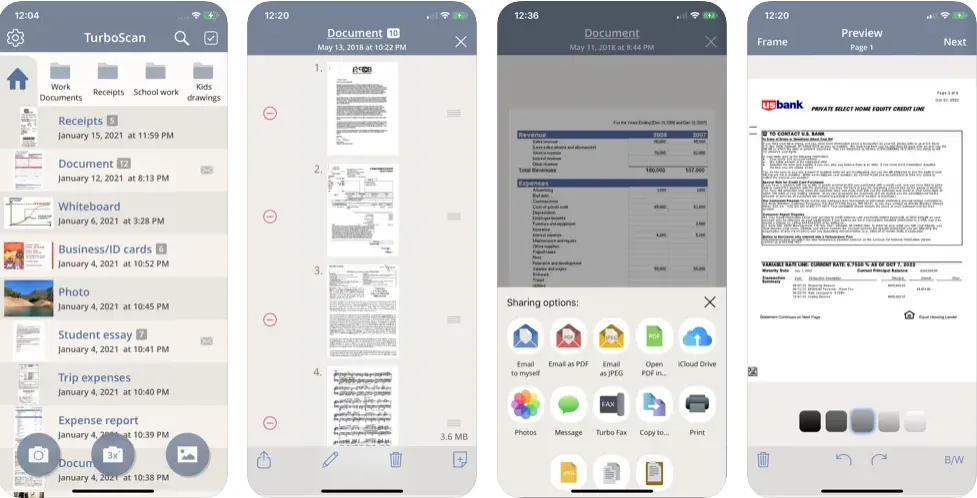
TurboScan™ boasts a user-friendly design, allowing for effortless document scanning and conversion. Furthermore, this application offers the ability to efficiently organize scanned documents, providing ease of access and continuity of workflow.
TurboScan™ prioritizes data protection, providing various security options, including password and fingerprint protection. These security measures ensure the safekeeping of scanned files and the privacy of sensitive information.
The application also features the ability to recognize multiple languages, enabling users to scan and convert documents in their preferred language.
5. Tiny Scanner App
Tiny Scanner is an incredible mobile application that has the power to transform your smartphone into a convenient scanning device capable of capturing high-quality PDF versions of various documents. This app allows you to scan multiple file types, including contracts, invoices, receipts, photos, etc. Once reviewed, you can customize your PDF settings, such as size, color, and quality, to ensure your document is perfect. With Tiny Scanner’s Text Recognition (OCR) technology, you can effortlessly extract text from scanned images, making it easier to search for specific words or copy text to other applications. Share your scans via email or store them in cloud-based services like Dropbox, Google Drive, Evernote, and more. This app also allows you to organize your scanned documents into folders and index them easily. With Tiny Scanner, you have a powerful tool that simplifies your document scanning needs and streamlines your workflow, making you more productive and efficient.
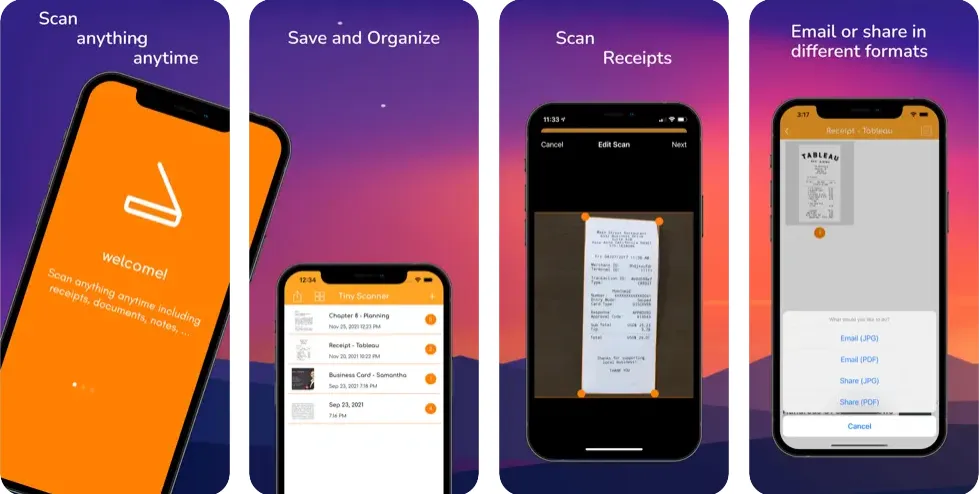
Tiny Scanner is a valuable tool for personal and professional use, expediting scanning and converting documents into high-quality PDF files. Its simple and user-friendly interface allows for a streamlined and efficient process, ensuring a smooth experience for users. Additionally, Tiny Scanner offers data protection through password protection of scanned documents, ensuring their privacy is maintained. Furthermore, this application supports multiple languages in text recognition (OCR) features, making it accessible to diverse users. Tiny Scanner is an excellent choice if you seek an easy-to-use solution for managing and organizing your documents on your smartphone.
6. iScanner
iScanner is an exceptional application that can transform your smartphone into a multi-functional tool for scanning and converting documents into digital files. It is designed to cater to the needs of both individuals and professionals. With iScanner, you can quickly scan documents such as contracts, invoices, bank cards, and more using your smartphone’s camera. Furthermore, it allows you to convert your scanned documents into high-quality PDF files with customizable settings. One of the most impressive features of iScanner is its OCR technology, which enables users to extract text from scanned images, making it easy to search for words, copy text, and edit it in other applications. Exporting and sharing scanned documents is also very convenient with iScanner.
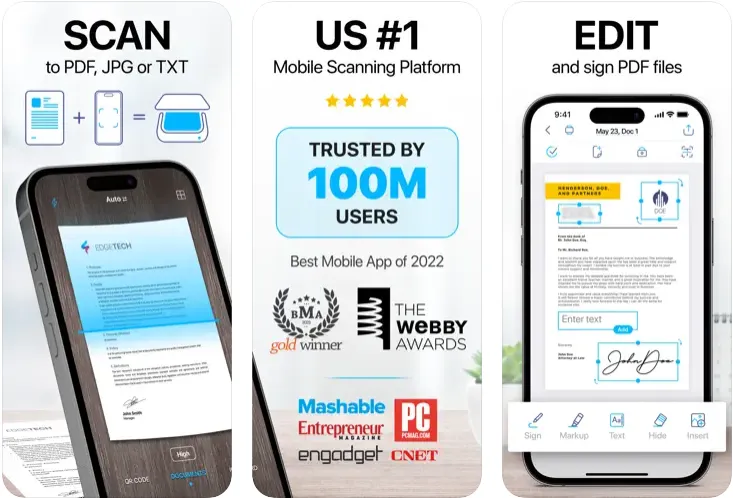
iScanner presents a streamlined and well-organized user interface, allowing easy document organization into customized folders and indexing. Additionally, users can access in-app editing tools to modify images in conjunction with the OCR feature. To ensure privacy and security, the application provides a privacy password to safeguard erased data. Multiple languages are supported for text recognition (OCR). One can easily share their documents via email or store them in cloud services such as Dropbox, Google Drive, and OneDrive. The app also allows sharing documents directly from the application via text messages or other apps. iScanner is a dependable and efficient application that simplifies the document management process.
7. Prizmo Go
With Prizmo Go, the power of artificial intelligence is at your fingertips. This advanced text recognition and translation app uses optical text recognition techniques to extract text from photos taken with your smartphone’s camera. It’s perfect for individuals and professionals, providing many useful features. Not only can it recognize text in multiple languages, but it can also convert it into editable text. And with its simultaneous translation capabilities, you can easily communicate with people worldwide. Plus, Prizmo Go can even read text out loud for those who struggle with reading. With Prizmo Go, you’ll have the tools to process and understand texts like never before.
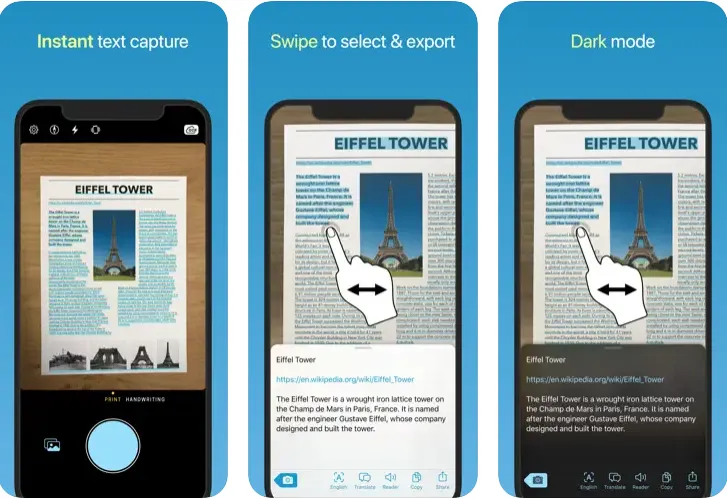
Prizmo Go is a mobile application offering advanced features such as image enhancement, text editing, and effortless sharing. Users can quickly correct the recognized text in case of any text recognition errors.
This app is compatible with iOS devices like the iPhone and iPad. Its use of artificial intelligence technology allows for improved text recognition and translation accuracy.
Prizmo Go is a precious tool for individuals who require speedy and efficient reading and translation of texts written in various languages. It can be an indispensable aid for those seeking to process words through their smartphones.
8. Fast Scanner
Fast Scanner is a remarkable tool that has the potential to revolutionize your document scanning experience. With its advanced features, this app can transform your mobile device into a powerful scanner that can quickly scan and store various documents and images. Fast Scanner’s user-friendly interface makes it easy for anyone to use it efficiently. At the same time, its image enhancement tools can help you adjust the quality and clarity of your scanned documents for a better output. With Fast Scanner, you can effortlessly scan multiple documents simultaneously, including invoices, contracts, and personal cards. In addition, the app’s optical operations feature allows you to take pictures with the camera or import images from the photo library. By using Fast Scanner, you can ensure that all your essential information is safely stored and easily accessible whenever needed.
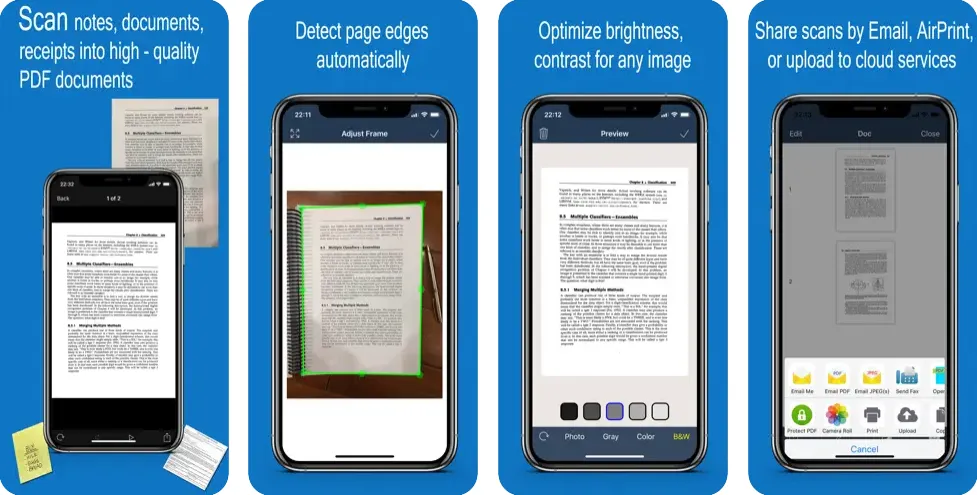
Fast Scanner is an efficient tool for personal and professional use, enabling users to promptly and effectively scan and organize documents promptly and effectively via smartphones or tablets. With its user-friendly interface and multiple features, this application streamlines the scanning and storing process, providing a hassle-free experience.
The software offers various export options, allowing users to export scanned documents as PDF files or JPEG images and share them via email, cloud storage, or other apps. Additionally, it supports cloud storage services like Google Drive and Dropbox, facilitating efficient document management.
Fast Scanner also offers advanced security measures to protect sensitive documents, allowing users to add passwords and prevent unauthorized access. Furthermore, the app features barcode and QR code scanning capabilities, enabling quick and easy scanning of these codes.
9. Scanner App
With Scanner App, you can transform your smart device into a powerful tool that helps you scan and organize documents and images with ease. This mobile application offers a range of features that make it simple and convenient. You can check various documents, including invoices, contracts, ID cards, and photos, and save them in multiple formats for easy sharing and storage. The app’s user-friendly interface and image enhancement tools, such as angle correction and clarity enhancement, make it a reliable and effective tool for all your scanning needs. With Scanner App, you can streamline document management and take productivity to the next level.
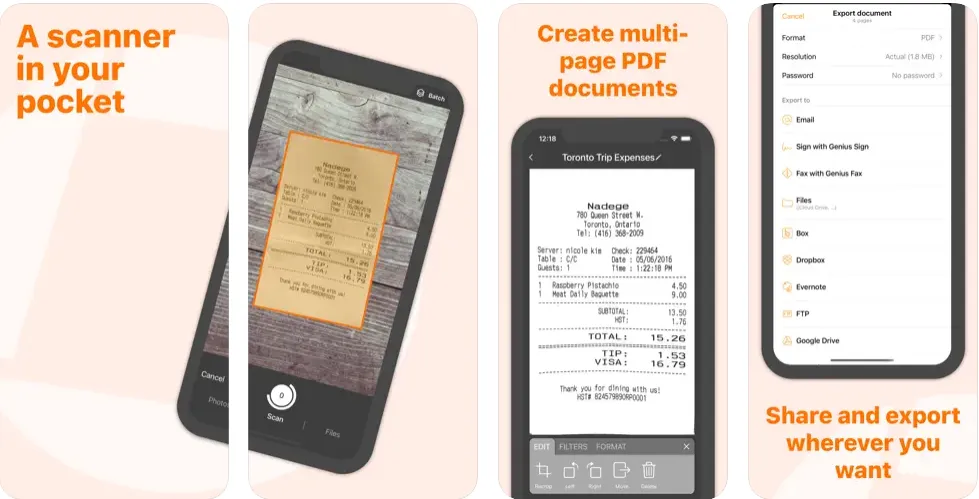
The Scanner App is a valuable tool for individuals and professionals, providing a convenient and efficient way to scan and organize documents and photos through smart devices.
One critical application’s key feature is its document-sharing capability, which allows users to easily share scanned documents via email, messaging applications, or cloud storage services. Additionally, the app integrates with popular cloud storage providers such as Google Drive and Dropbox, enabling seamless saving and sharing of documents.
Notably, the Scanner App also strongly emphasizes security, offering users options to protect their documents with passwords or additional encryption measures to maintain privacy.
10. Clear Scan
Clear Scan is an exceptional mobile application that transforms your smartphone or tablet into a convenient, portable scanner. Its effortless scanning and organizational features make it an ideal document and photo management solution. The application’s impressive functionality lets you quickly scan various documents, such as invoices, contracts, and personal cards. The user-friendly and intuitive UI design ensures users can navigate the application effortlessly. You can also enhance the quality of your scanned documents with the built-in image editing tools, which correct angles and improve clarity. Get ready to experience the convenience of Clear Scan.
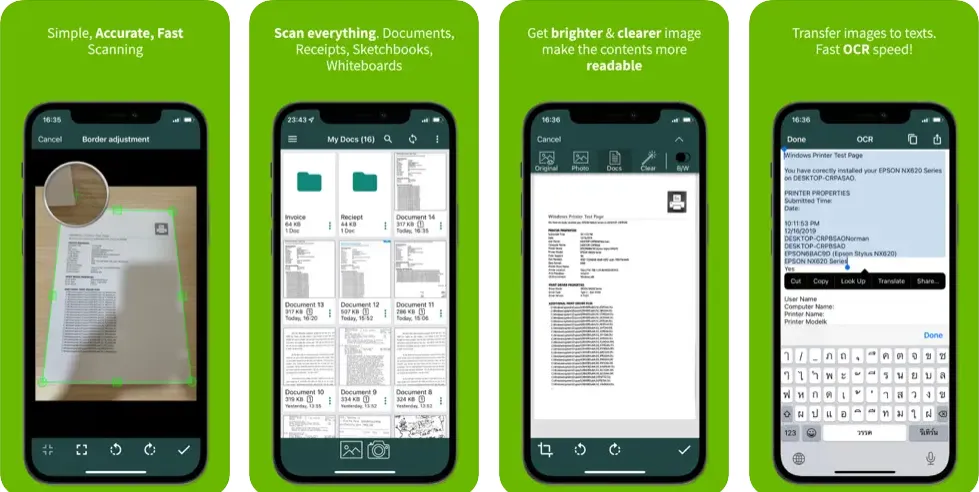
Clear Scan is a versatile application that offers users multiple options for converting and saving documents. Along with converting documents to PDF files, Clear Scan saves documents as JPEG images.
In addition to these conversion options, Clear Scan boasts a user-friendly interface that simplifies the sharing scanned documents. Users can easily send scanned documents via email or store them in cloud storage services such as Google Drive or Dropbox.
Moreover, Clear Scan offers enhanced security options to protect sensitive documents from unauthorized access. These security measures include options to password-protect or encrypt documents, ensuring user privacy and document integrity.
Conclusion
We trust that our list has assisted you in selecting the most suitable app for your personal or professional needs. With any of these apps, you can transform your iPhone into a highly capable portable scanner, facilitating the swift and efficient scanning and organization of documents.
It is crucial to ensure that the apps remain updated, allowing you to take full advantage of the latest features and improvements. These apps are vital in simplifying your daily routine and increasing productivity, whether for personal or professional purposes.
We extend our best wishes in utilizing these applications to their fullest potential in your document scanning and management endeavors.