Top 20 Free PDF Editing Sites Online

Top 20 Free PDF Editing Sites Online
Table of Contents
PDF files have become vital for exchanging information between individuals and businesses. PDF files are the format of choice for many, from official documents to resumes and presentations. However, what if you need to make changes to a PDF file and don’t have the necessary software? Then you are here in the right place.
Top 20 Free PDF Editing Sites Online
We’ve compiled a list of the top 20 completely free PDF editing websites that allow you to easily change text, images, and pages without the hassle of installing any software. Regardless of your technical expertise, these sites offer a simple and effective way to customize and enhance your PDF files.
See also: How to remove a password from a PDF file
Free PDF Editing Sites Online
We understand that editing and managing PDF files can be daunting, especially when you cannot access expensive software. That’s why we want to introduce you to a group of sites that make this process simpler and more affordable. We’ll look closer at these sites’ different features and capabilities so you can more easily achieve your goals. Let’s explore the world of online PDF editing together and make your tasks as easy and smooth as possible.
1. PDF2Everything
PDF2Everything offers many PDF manipulation tools to help you achieve your goals effortlessly. With just a few clicks, you can convert your PDF files to any format you desire, extract content from them, merge multiple files, or even split large files into smaller segments. Moreover, the website allows you to edit and format pages within your PDF files, making your work much more efficient and productive.
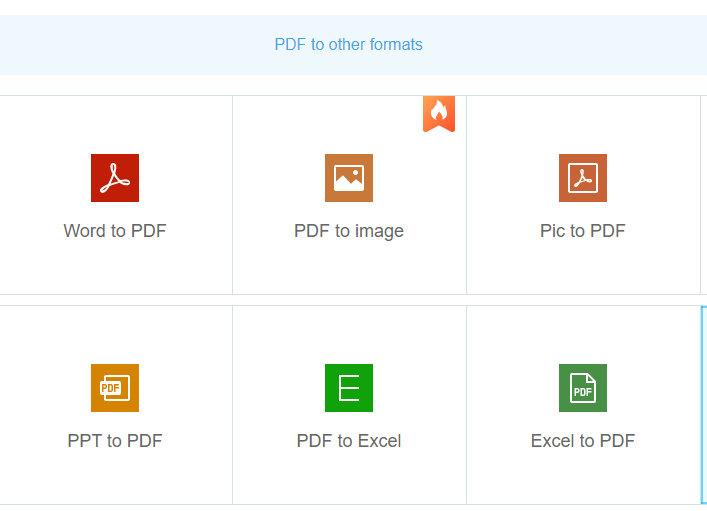
This site allows you to simplify your PDF files with our powerful tools. Convert PDF files to different formats, merge or split them to suit your needs, and even edit text and images easily. Keep your files safe with password protection or encryption, and reduce their size for efficient sharing.
2. PDF Merge
PDF Merge is a convenient online platform designed to facilitate the merging of PDF files. It offers an effortless and straightforward approach to joining PDF files without installing any software on your computer. It is a powerful tool that enables users to merge multiple PDF files into a single document quickly and efficiently. PDF Merge is an ideal solution for those who require a simple and effective way to organize and combine PDF files.

One of the significant benefits of using this site is that it is often free of charge, thereby presenting an affordable solution to the challenge of merging PDF files. Additionally, users can access the site without registering or providing personal information, streamlining the process of merging files.
Users can conveniently download the resulting document to their computer upon merging files. To ensure data privacy, the site takes adequate measures to safeguard user files, with no sharing or retention of data without explicit permission.
3. Smallpdf
Smallpdf is an online platform that seeks to streamline the processing of PDF files. Its user-friendly interface enables users to easily convert, merge, compress, split, and edit PDF files without downloading or installing software. Smallpdf features a range of tools that cater to diverse requirements for processing text and image files in PDF format.
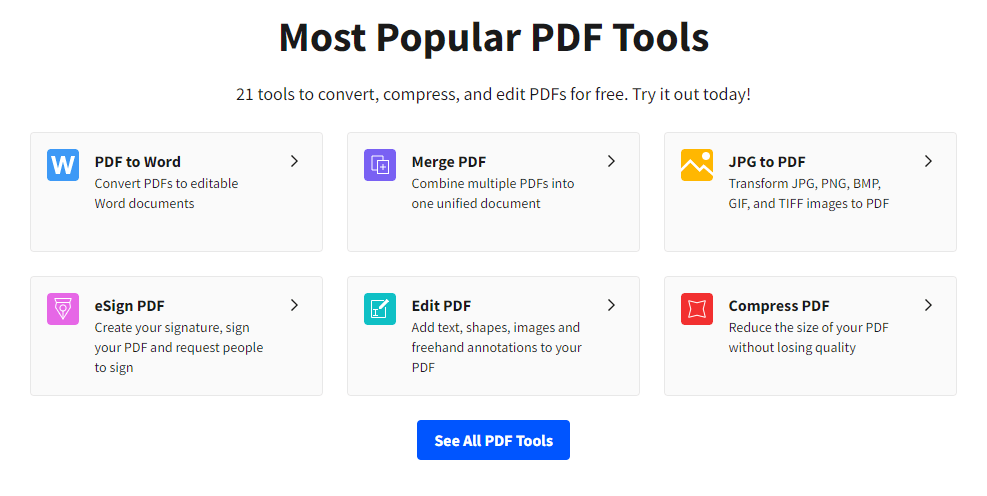
Smallpdf is an exceptional website that offers an extensive range of tools to enhance the efficiency of editing and manipulating PDF files. With its comprehensive features, users can easily convert files into PDF format and vice versa, merge and split PDF files, compress files, and edit PDF files. This platform also provides the ability to add electronic signatures to documents, protect confidential information using passwords, and offer multilingual support to cater to users worldwide. Smallpdf empowers users to handle PDF files seamlessly and effectively, making it a reliable and valuable tool for personal and professional use.
4. PDF Buddy
PDF Buddy is an online platform designed to facilitate the seamless editing of PDF files without requiring the installation or download of additional software. The site enables users to upload PDF files and perform various modifications, including but not limited to adding or modifying text, inserting images or evidence, appending electronic signatures, and many other customization options to enhance the overall quality and efficacy of PDF files. The platform offers an intuitive and user-friendly interface that makes PDF editing effortless and streamlined.
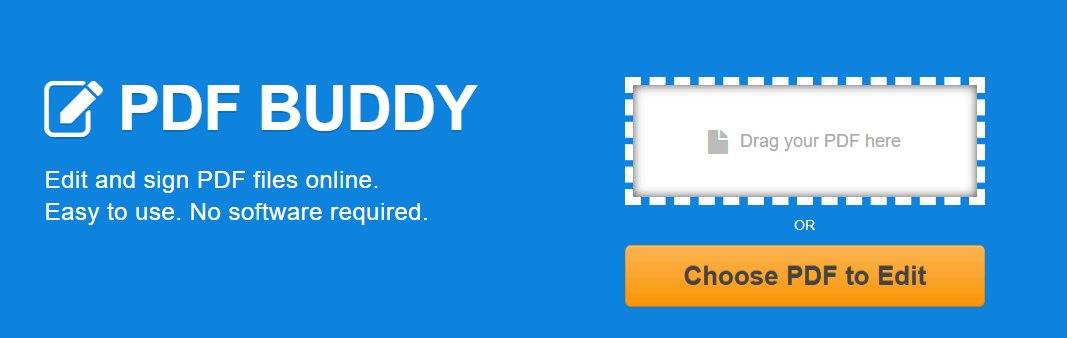
PDF Buddy is an online platform that allows users to edit PDF files easily. This website offers a range of features commonly used by individuals seeking to modify PDF files. Among these features are the ability to add new text to a PDF document or edit existing text and add, modify, or remove images. Users can also add electronic signatures to their files and utilize various tools for drawing shapes, such as circles, squares, and lines. Additionally, the site allows users to add references and comments to their PDF files to indicate important information or directions. PDF Buddy also offers the option to split large PDF files into smaller ones or merge multiple PDF files into one file. Moreover, users can protect their files by adding a password. The platform’s interface is designed to be user-friendly, allowing for easy navigation and efficient file editing.
5. PDF-XChange
PDF-XChange is a website that provides comprehensive information on the PDF-XChange Editor program, designed to facilitate reading and editing PDF files on personal computers. The site serves as a platform for users to access and download the software and offers detailed guidance on its effective utilization for PDF file manipulation. Visitors can conveniently navigate the website for applicable software installation and operation insights.
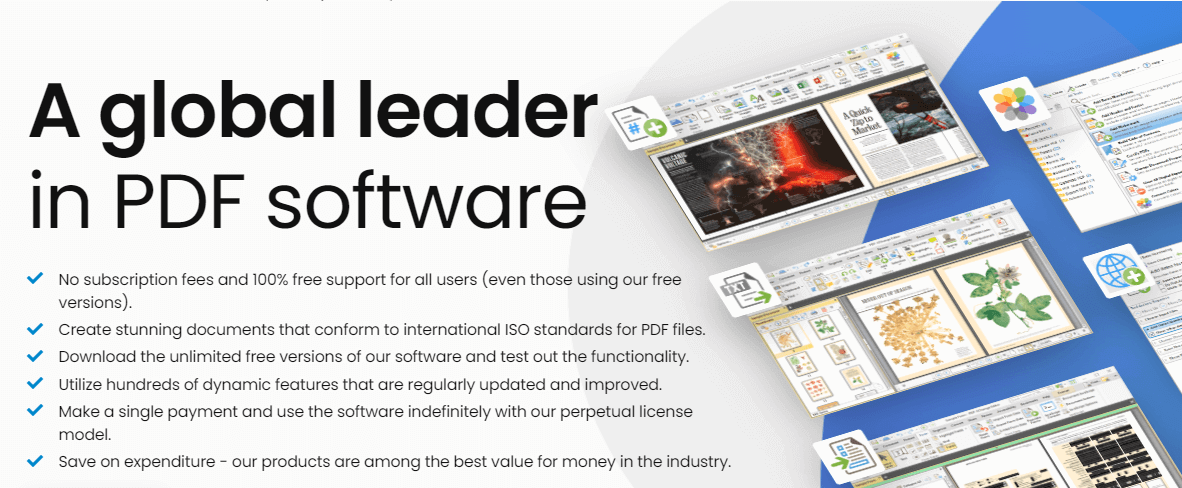
The website in question offers valuable information regarding the features and functionalities of PDF-XChange Editor. It also provides links for visitors to download the software onto their devices. The website may contain helpful instructions and tutorials to ensure practical usage of the software. In addition, it may feature news and updates about the software and new releases. For any questions or issues that may arise, the website offers information on how to contact the customer support team.
6. Online2PDF
Online2PDF is a web-based platform that facilitates the seamless conversion and manipulation of PDF files. This intuitive website enables users to upload PDF files from their devices and perform various operations, including converting them to diverse formats, merging them, splitting them into smaller files, or compressing them to reduce their size. The platform streamlines the PDF processing experience by eliminating the need for the installation of additional software, thereby enabling users to transform their PDF files quickly and effortlessly.

Online2PDF is a website that provides various valuable tools to process PDF files. It offers several useful features, including converting files to PDF format, converting PDF files to other formats such as Word, Excel, PowerPoint, and other forms, merging and rotating PDF files, compressing PDF files to reduce their size and facilitate sharing, reducing the size of image files within PDF documents, and removing password protection from password-protected PDF files (provided the user has sufficient permissions). Additionally, the site enables users to make essential alterations to PDF files, such as adding text, images, or graphics. Furthermore, the platform is designed to support multiple languages, catering to users from different regions worldwide.
7. PDF Pro
PDF Pro is a web-based platform that provides a streamlined service for processing PDF files quickly and conveniently, sans downloading or installing supplementary software components. The platform empowers users to upload PDF files from their devices and execute a range of operations on these files, including conversion to alternative file formats, merging, splitting into smaller components, or compressing to reduce file size. Additionally, PDF Pro enables users to effortlessly edit text and images within PDF files and append digital signatures where necessary.
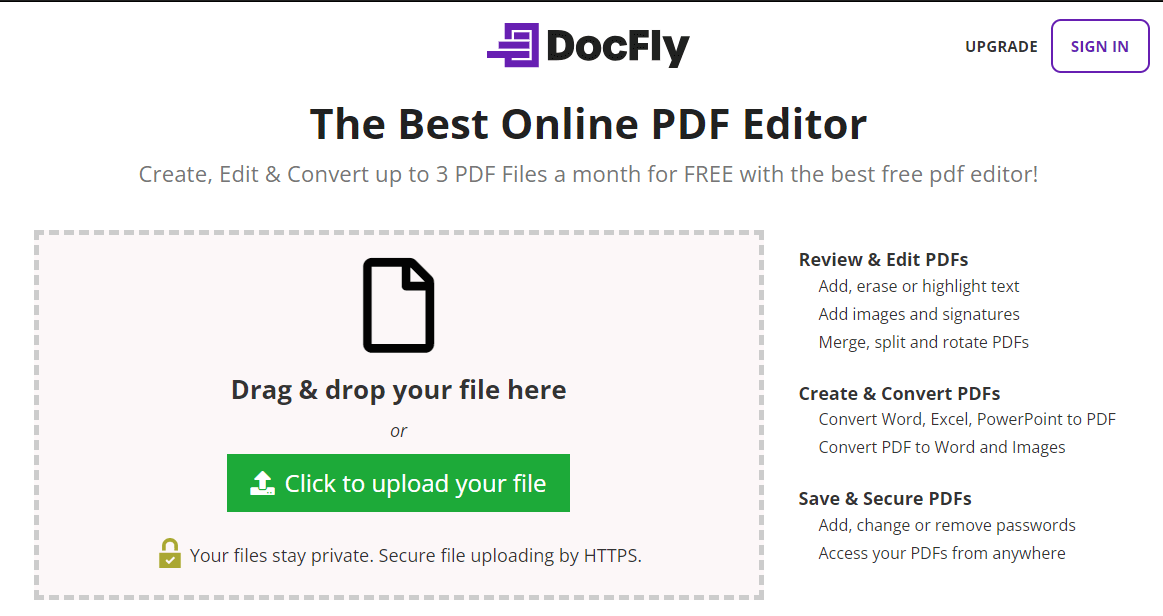
PDF Pro is a range of services aimed at simplifying the processing of PDF files. The website offers several standard features, including converting files to PDF format and PDF files to other formats such as Word, Excel, PowerPoint, and others. The website also allows users to edit PDF files by modifying text and images, including comments and additions. Users can also merge and rotate multiple PDF files, splitting large files into smaller ones. PDF Pro provides the advantage of compressing large PDF files, reducing their size, and enabling users to share them easily online or via email. For added security, the platform offers password protection to safeguard personal files. Finally, PDF Pro is multilingual, providing its services in many languages to cater to the diverse needs of different users.
8. PDFCandy
PDFCandy is an incredible website that provides users with a seamless way to process their PDF files. With its easy-to-use interface, users can effortlessly upload their files and carry out a variety of operations on them, including converting them to other formats, merging them, or splitting them into smaller files. Additionally, the website offers a straightforward approach to editing text and images within PDF files and signing them if necessary. PDFCandy is a game-changer for anyone who needs to work with PDF files.
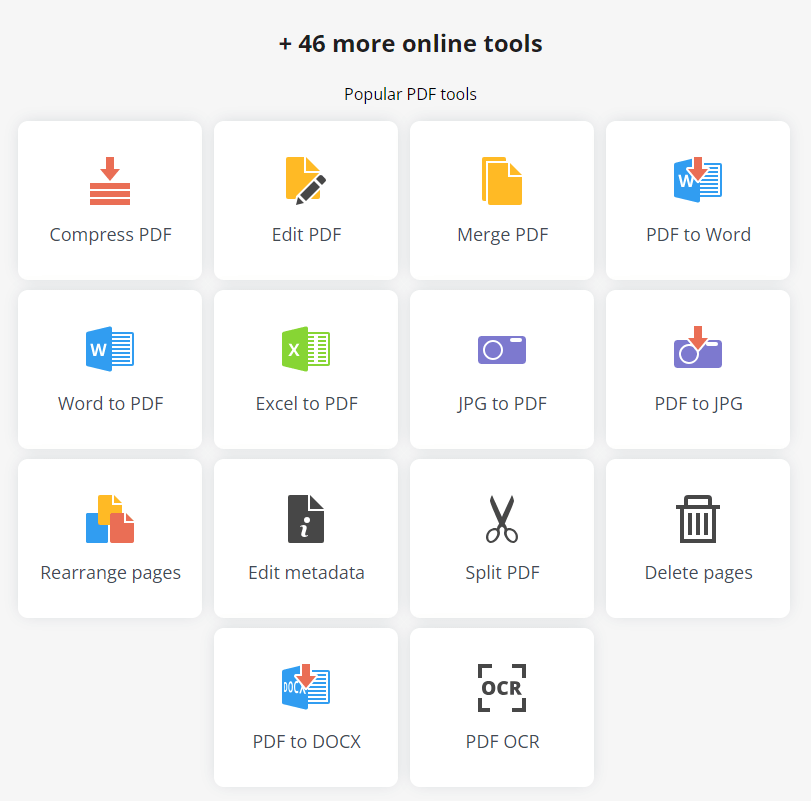
PDFCandy offers various powerful tools and services that can help you quickly process and edit your PDF files. With the ability to convert multiple file formats to PDF and vice versa, merge or split PDF files, compress them to reduce their size, and edit text and images, you can optimize your PDFs to your specific needs. You can also add passwords to protect your files and prevent unauthorized access. PDFCandy supports many languages, making it even more accessible to people worldwide.
9. PDFzorro
PDFzorro is a handy online tool for anyone who needs to modify PDF files. You can easily upload your files and make changes, from adding new text to tweaking existing elements. With PDFzorro, you have the power to customize your PDFs precisely as you need them, and the site is constantly updating to offer even more features.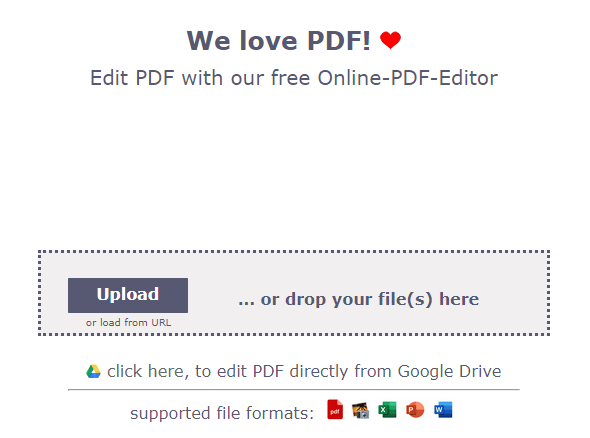
Image showing website: PDFzorroPDFzorro is a handy online platform that can assist with PDF file editing. The site provides an array of features that users can use, such as editing texts, adding or editing images, inserting an electronic signature, and drawing and annotating tools. Additionally, users can merge and rotate PDF files, rotate individual pages, and add password protection to keep their documents secure. Furthermore, PDFzorro allows users to store their edited files in cloud services, such as Google Drive and Dropbox, for easy access.
10. We PDF
We PDF is a reliable online platform dedicated to managing PDF files. It enables users to upload their PDF files and perform several tasks effortlessly. While the site allows users to interact with PDF files, it refrains from mentioning any specific features it offers.
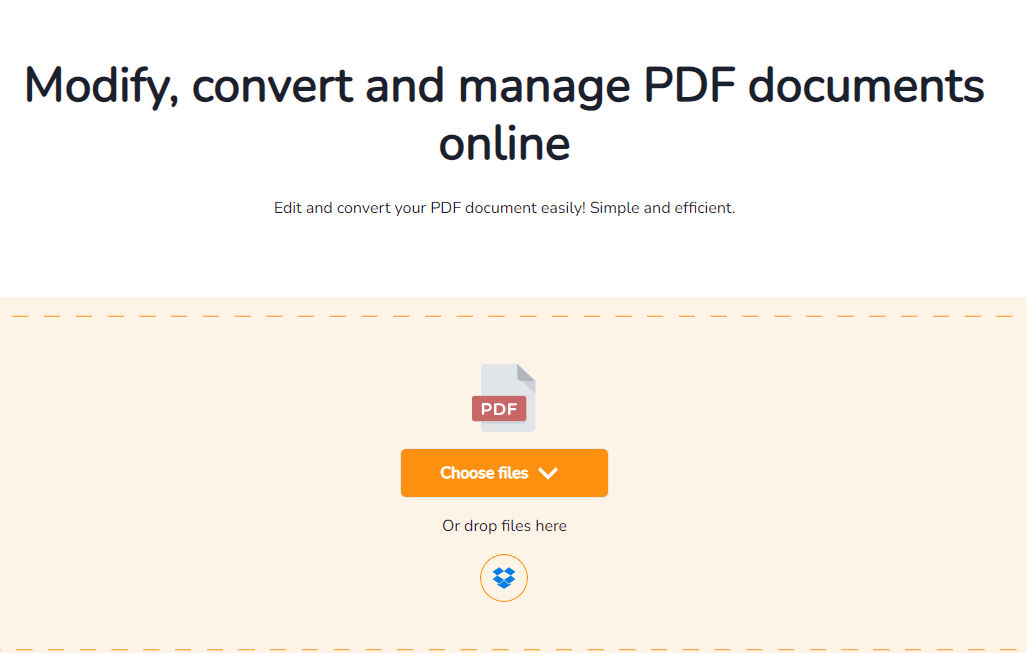
We PDF is a great online platform if you’re looking for an easy way to edit your PDF files. With various features available, you can easily edit text, add or edit images, insert an electronic signature, and use drawing and annotating tools. You can also merge and rotate PDF files, rotate individual pages, and even add password protection to keep your documents secure.
11. PDF Resize
PDF Resize is an online platform dedicated to the resizing of PDF files. Its primary function is to allow users to upload PDF files and adjust their dimensions to suit their specific needs. This is achieved without requiring additional software downloads or installations on the user’s device. The site is designed to facilitate the resizing of PDF files simply and efficiently without compromising quality or security.
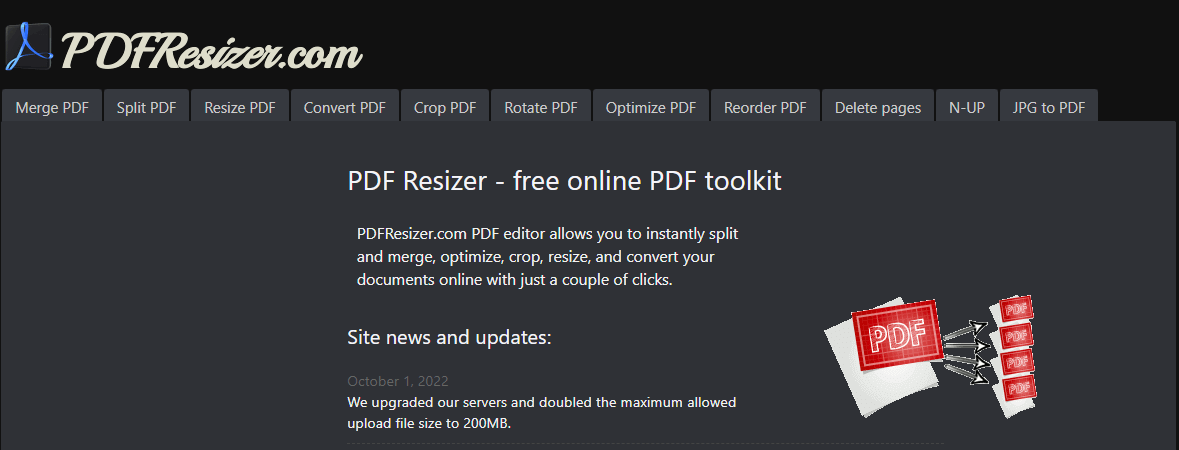
PDF Resize is a website that can resize PDF files quickly and easily. You can select the new size, increase or decrease it, and change the resulting file’s dimensions. In addition, the site can help you improve the quality of images in your PDF files. You can also rotate pages to different angles if you want to. After editing the file, you can download it to your computer or directly save it to cloud services like Google Drive or Dropbox. The site is very user-friendly and requires no additional software to be installed or downloaded.
12. PDF Mergy
PDF Mergy is a convenient online platform designed to merge PDF files easily. Users can easily upload their PDF files to the site and combine them into a single PDF document without requiring additional software installation on their devices. This website streamlines the process of merging files and saves time for the user.
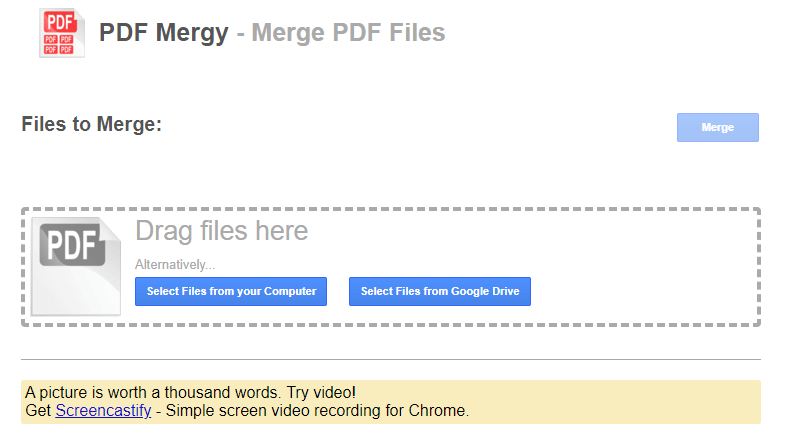
Merging multiple PDF files is a breeze with PDF Mergy, an online platform offering various valuable features. One of its key benefits is effortlessly merging multiple PDF files into a single document. Users can even specify the desired page order for each file to be connected. Additionally, the site previews the final paper, allowing users to verify that the pages and content are organized adequately before downloading it to their computer. The platform is designed with user-friendliness, ensuring a hassle-free experience for anyone wishing to consolidate their PDF files. What’s more, there’s no need to register or sign up to use the service – upload your files and get started immediately.
13. ILovePDF
I Love PDF is a website designed specifically for handling PDF files. It offers many tools and services, allowing users to upload and manipulate PDF files easily. With I Love PDF, users can merge PDF files, split larger files into smaller ones, compress files to reduce their size, convert files to other formats, edit text and images, and even add electronic signatures. All these features and more are available on the site, making it the perfect solution for anyone who wants to work with PDF files conveniently and straightforwardly.

If you’re looking for an efficient way to manage your PDF files, look no further than I Love PDF. You can quickly merge, split, compress, convert, edit, add electronic signatures, and password-protect your PDF file using various valuable tools and services. Additionally, with the option to preview files before downloading and no need to register with most devices, the site is designed to be simple and easy to use. Take control of your PDF files today with I Love PDF.
14. Sejda PDF Edito
Sejda PDF Editor is a unique online platform that allows anyone to edit PDF files easily. You can upload your PDF files from any device and make various edits and actions without downloading or installing additional software. With Sejda PDF Editor, you can efficiently work with text, images, and pages in your PDF files and achieve your desired results effortlessly.
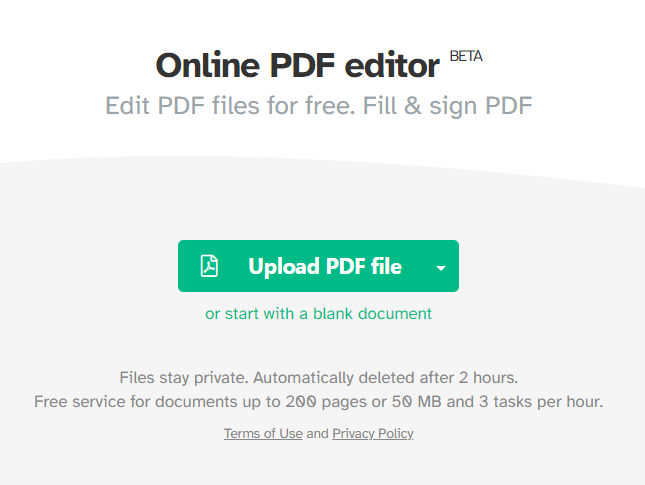
Sejda PDF Editor is a remarkable online platform that enables you to edit PDF files quickly and efficiently. This website boasts many impressive features, such as editing text, adding or deleting pages, and cropping and rotating images. You can also collaborate with others by adding comments and notes to PDF files and utilizing the electronic signature feature. Additionally, the site offers password protection to ensure the security of your files. With the ability to convert PDF files to other formats and compress files without losing quality, Sejda PDF Editor is the ultimate tool for all your PDF editing needs. The site is user-friendly and supports multiple languages, making it accessible worldwide.
15. PDFescape
With PDFescape, you have the power to transform your PDF files with ease. You can modify text, images, and pages and insert various elements to create a personalized and professional document. And the best part? You don’t need to install any additional software on your computer. PDFescape offers a convenient and accessible solution for all your PDF editing needs. Plus, you can work confidently and securely with helpful tools for formatting and organizing your files and the option to safeguard your documents with a password. PDFescape empowers you to take control of your PDF files and create something exceptional.
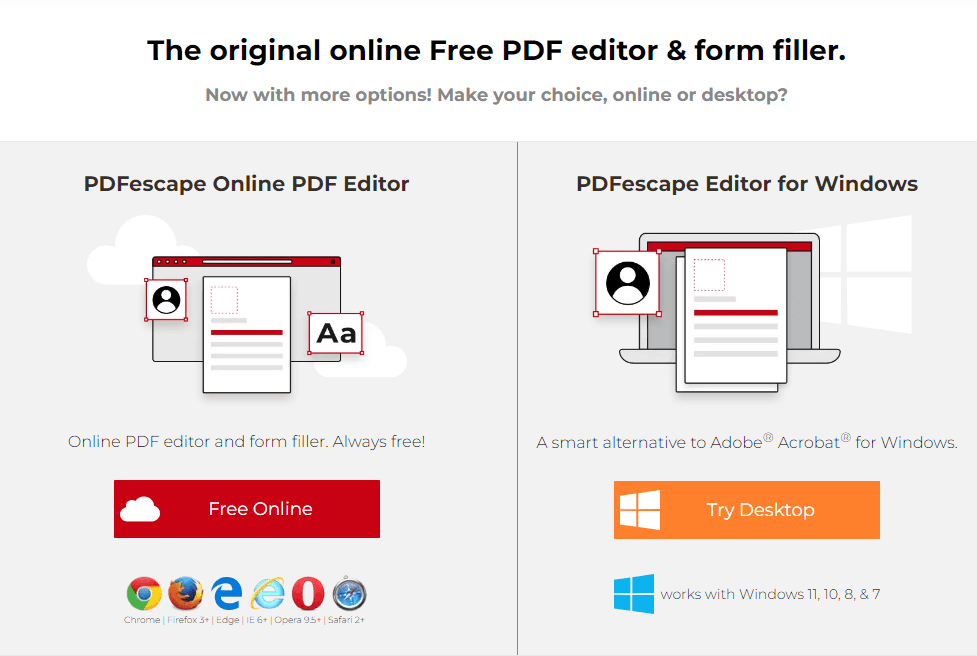
PDFescape provides a comprehensive solution for modifying and editing PDF files. Its full range of features includes editing text, adding or deleting pages, and adding graphic elements such as text boxes, shapes, lines, electronic signatures, and images. You can also collaborate with others by adding comments and notes to PDF files. The website is easy to use, and you don’t need to install additional software on your computer. With PDFescape, you can password-protect your PDF files and convert them to other formats like Word or Excel. Best of all, most of these features can be used without registering.
16. DeftPDF
DeftPDF is a remarkable online tool that offers a seamless experience to work with PDF files. DeftPDF allows users to easily modify, edit, and sign PDF files and merge or split them as needed. This website offers a user-friendly interface that doesn’t require any extra software. Best of all, it’s completely free.
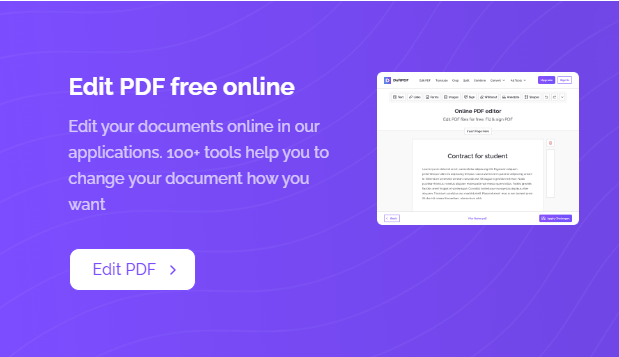
The DeftPDF website offers comprehensive features for modifying and processing PDF files. With the ability to edit and change text, add or delete pages, rotate and crop images, merge or separate files, add electronic signatures, split large files, convert to other formats, and add password protection, you can streamline your PDF file management. Additionally, the platform enables you to convert files from different formats to PDF, comment and collaborate on documents, and view previews before saving changes. With a simple and user-friendly interface, no registration needed, and the ability to handle large files, DeftPDF is an excellent choice for all your PDF file needs.
17. Split PDF
If you’re looking for a solution to split your PDF files into smaller, more manageable parts, “Split PDF” is your online tool. With the ability to upload your PDF files and select specific pages to be split into separate files, you can easily organize your PDFs according to your needs. This tool is a great way to stay on top of your digital organization and streamline your work process.
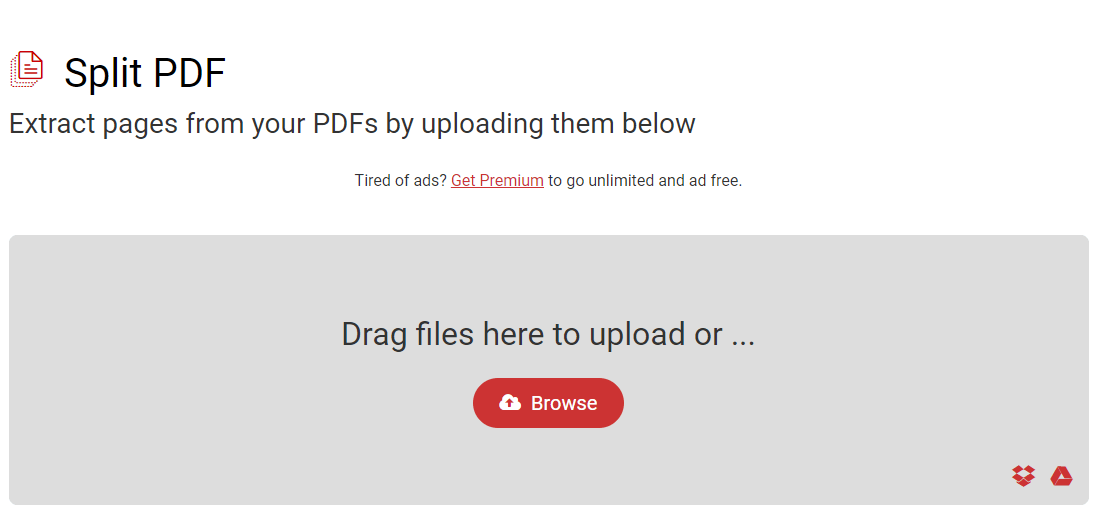
Split PDF is a stunning website that offers a specific service of splitting PDF files. Although the website does not provide many advanced features, it is still an exceptional platform that makes splitting PDF files into separate parts effortless and swift. The website is designed to be user-friendly, making breaking files quick and easy. What’s more, the site offers this service for free online, and the best part is that you don’t have to download or install any software on your computer. The site also supports splitting large PDF files into small pieces, making it a one-stop shop for all your PDF splitting needs. While the website does not offer many advanced features, it’s still an excellent tool for splitting PDF files. If you need more functionality or modifications to PDF files, you may need to look for other devices that provide various services.
18. PDF24 Tools
PDF24 Tools is an incredible online toolkit that empowers you to modify and convert PDF files effortlessly. The site offers a range of tools that allow you to add or delete pages, edit text and images, and electronically sign documents. Furthermore, you can convert PDF files to various formats such as Word, Excel, PowerPoint, photos, and vice versa. The best part about this site is that it’s accessible, user-friendly, and requires no additional software installation.
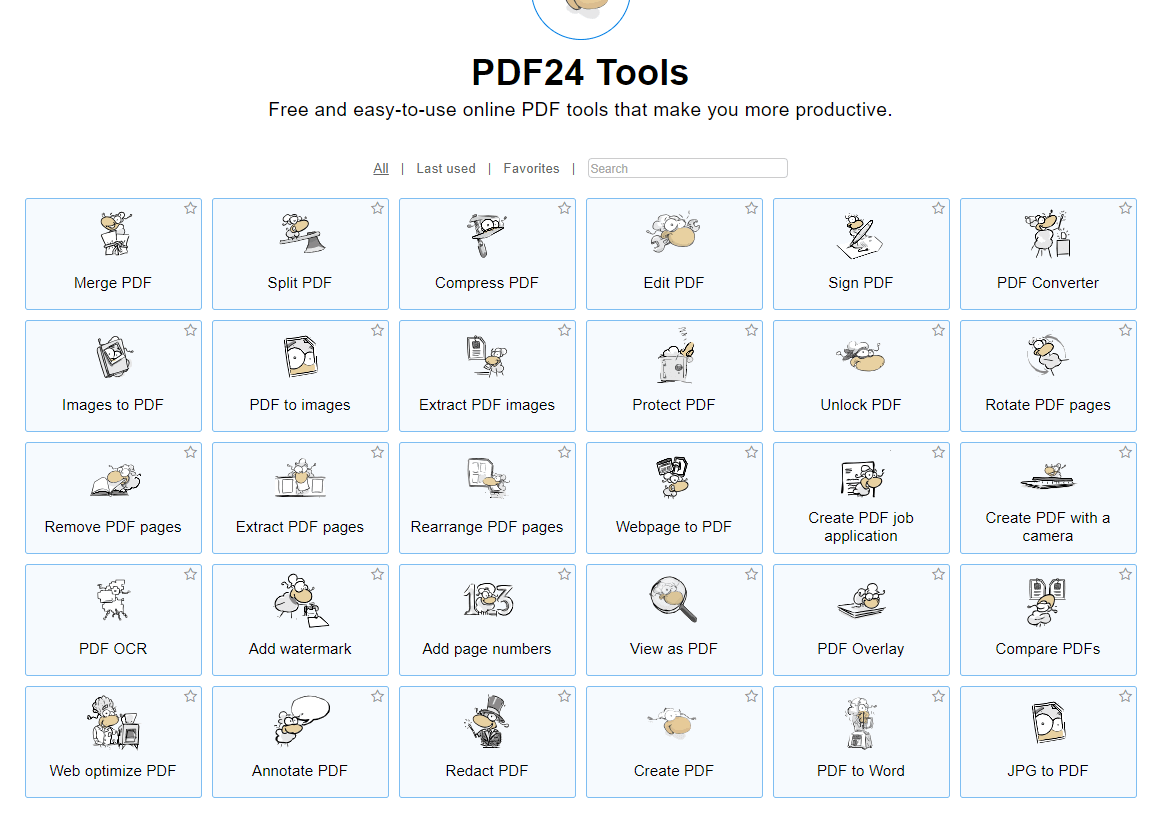
PDF24 Tools is an excellent online resource that provides an extensive range of features for modifying and converting PDF files, all free and without additional software. With its user-friendly interface, even those who are not tech-savvy can easily make quick and easy edits to their documents, add or delete pages, convert to other formats, create new PDF files, merge or split files, compress files, add electronic signatures, and protect files with passwords. PDF24 Tools is perfect for anyone who needs to manage their files efficiently, collaborate with others who may not have access to PDF files, sign documents quickly and securely, or keep their files secure and confidential. With PDF24 Tools, you can access all these fantastic services from anywhere in the world with just a button.
19. PDFfille
PDFfiller provides a convenient and efficient way to manage your PDF files online. Its user-friendly interface lets you easily upload, view, and download your documents anytime and anywhere.
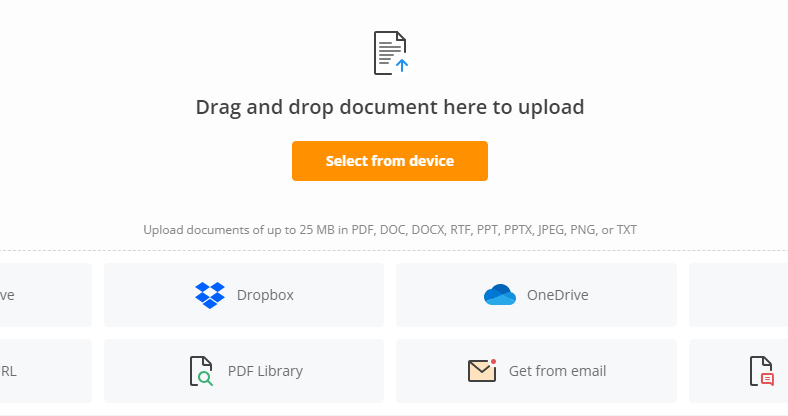
PDFfiller offers a range of unique features that make working with PDFs a breeze. You can easily edit text and images within PDF files, fill out forms quickly and accurately, and easily add your electronic signature to documents. Additionally, you can add pictures and graphics to PDF files, split and merge PDF files as needed, and convert them to different formats. With PDFfiller, you can also protect your documents by adding passwords and encrypting them for privacy. You can even share PDF files with others via email or links and access your files from any device with an internet connection. PDFfiller simplifies working with PDFs, making it easier to finish your work efficiently and effectively.
20. DocHub
DocHub makes it effortless for users to view and modify PDF files online. You can customize your PDF files by adding new text, changing existing text, adding images, and updating colors. Additionally, you can add your electronic signature to authenticate your documents, making it easier to sign. You can also share your PDF files with others and collaborate with them online, making it simple to edit and work together on documents.
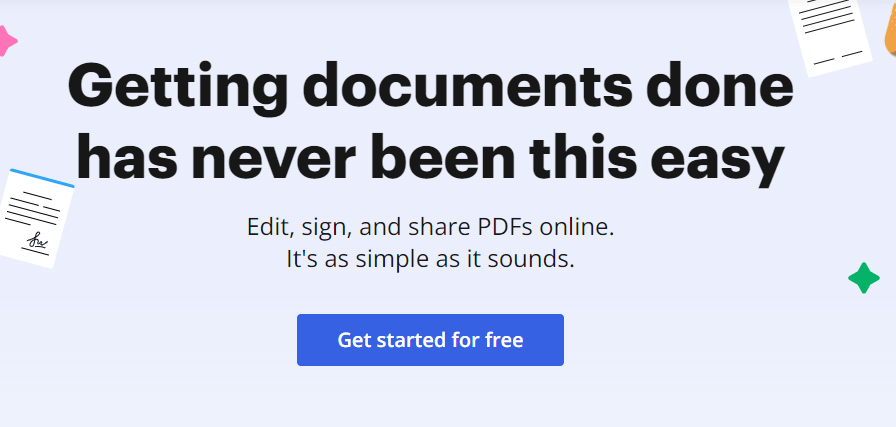
DocHub empowers you to take control of your PDF files with various powerful features. Safeguard your documents with encryption and password protection, and effortlessly fill out forms online. Convert PDF files to different formats for seamless handling and review the history of changes made to your documents. Access your files from anywhere with an internet connection and easily export them to other formats. DocHub’s comprehensive suite of features makes managing PDF files a breeze, allowing you to work confidently and with peace of mind.
Conclusion
Have you ever needed to edit a PDF but didn’t want to download any extra software? Well, free online PDF editing sites are here to save the day! They make editing and managing digital documents so much simpler and more convenient. You can easily add an electronic signature, fill out PDF forms, or edit some text. Trust me, sites like Smallpdf and PDFescape are super efficient and accurate. Using these tools, you can improve your processes and manage your digital documents like a pro. Plus, the time and effort you’ll save can make a difference in your productivity, quality of work, and personal life. Give them a try.
