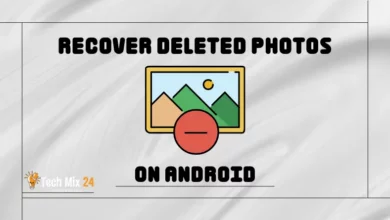How to clear Google Chrome history

How to clear Chrome history for phones and pc
Table of Contents
The Internet is an essential part of our daily lives. We surf the web to search for information, communicate with others, and access various services. While the Google Chrome browser provides an easy and fast user experience, it also stores a history of every website visited and every search we performed. This History helps improve our web experience, but sometimes, we may want to clear this History to maintain our privacy or security.
How to clear Google Chrome history
This article explains how to clear simple browsing history in Google Chrome, an option that allows users to protect their privacy by deleting the account that contains the commercial sites they visit. We explain the importance of protecting online privacy and then provide detailed steps to clear your private browsing history.
Delete search history Google Chrome on PC
First, you will open the Google Chrome browser on Windows, Mac, or Linux. After that, you will click on the three dots at the top right of the screen in the browser.
Afterward, you will go to More Tools and choose Clear Browser Data. You can also review How to clear Google search history.
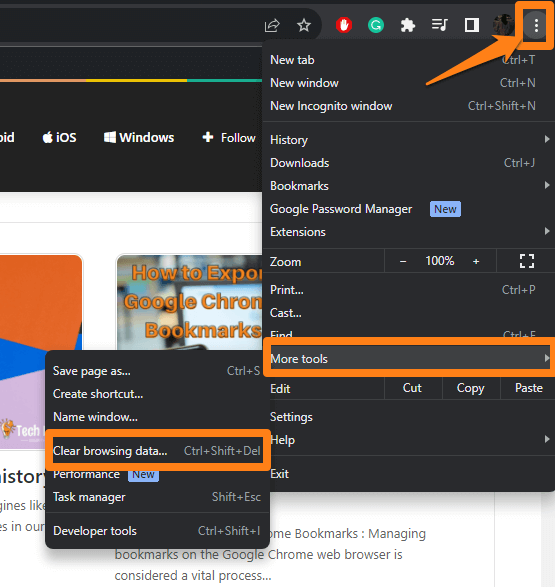
After that, you will specify when to clear your browsing history. If you want to delete additional information, such as data from other sites or cookies, click the drop-down menu to choose the period you wish to. Then, you select what you want to erase.
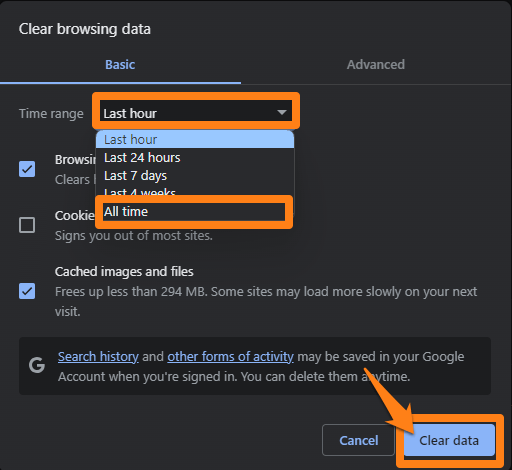
That’s all, but this only deletes browsing data and anything you selected in the drop-down list. It does not delete your Google creation.
Delete search history Google Chrome on Android
With the increasing use of smartphones in our daily lives, Internet browsers on Android devices have become an essential tool for searching for information and communicating online. While Google Chrome helps make searching and browsing the web easier, it also keeps a record of everything you do online, meaning there’s information about you easily accessible.
First, you will open the Google Chrome browser on your Android phone.
Then, you click on the three dots at the top right of the screen, as shown below in the picture.
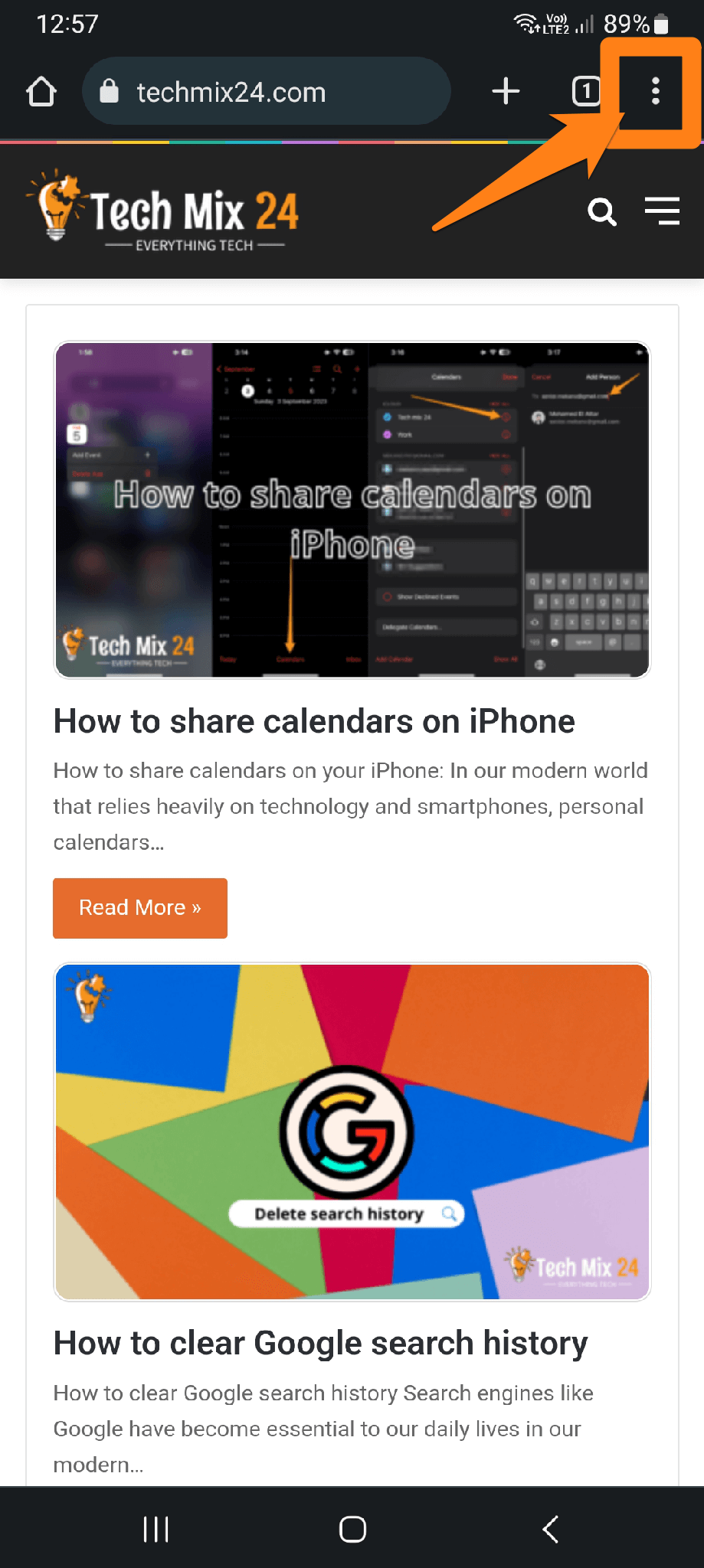
After that, a floating menu will open to the right of the screen. Click on History.
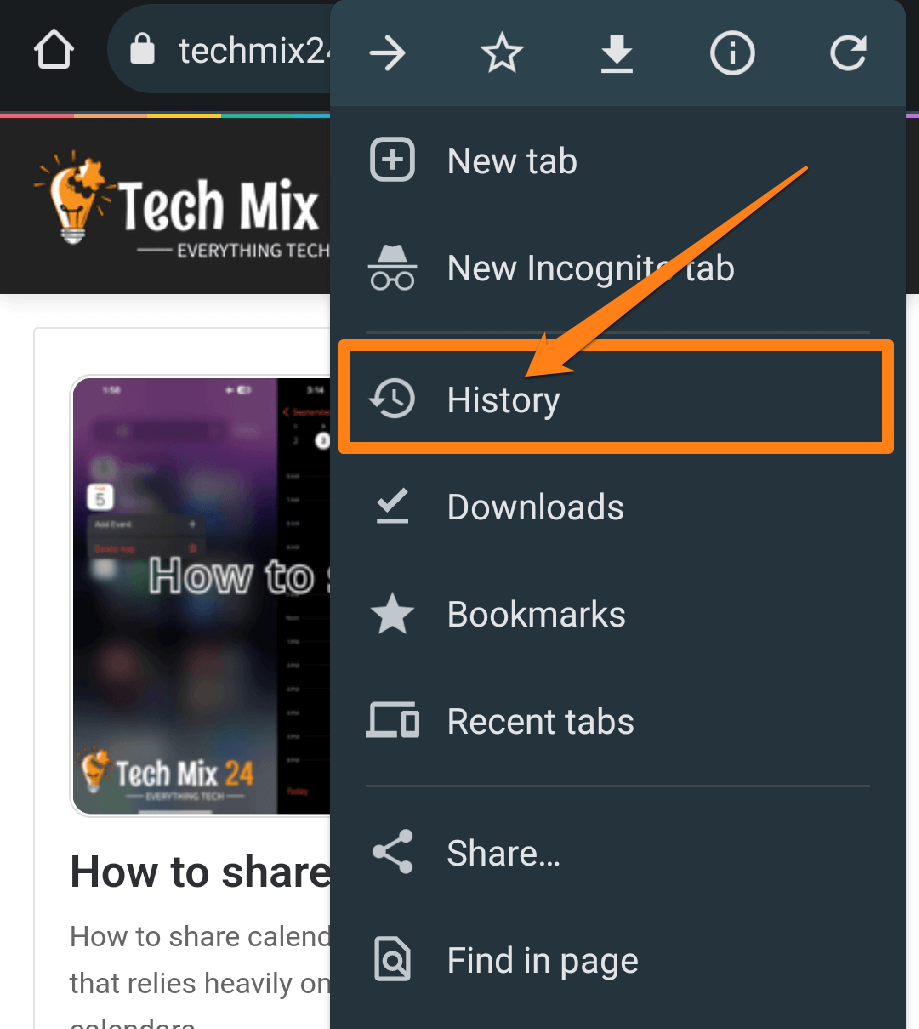
After clicking on History, a page will open containing all previous searches. You can delete an individual search by clicking the x sign.
Or go to Clear browsing data.
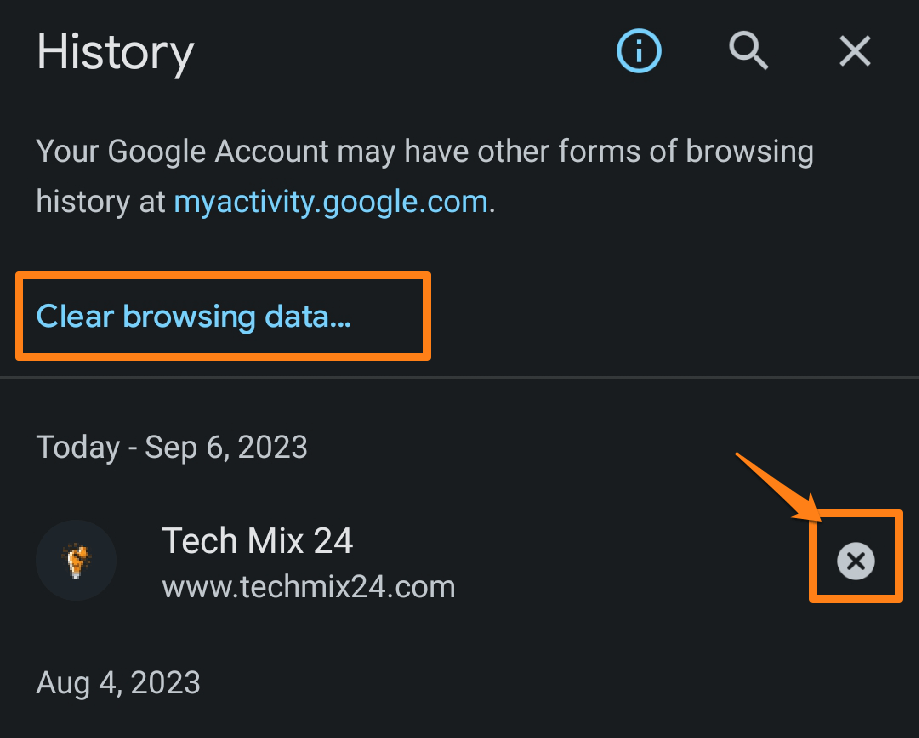
You can then choose between deleting the History of all times or the previous times you want to remove.
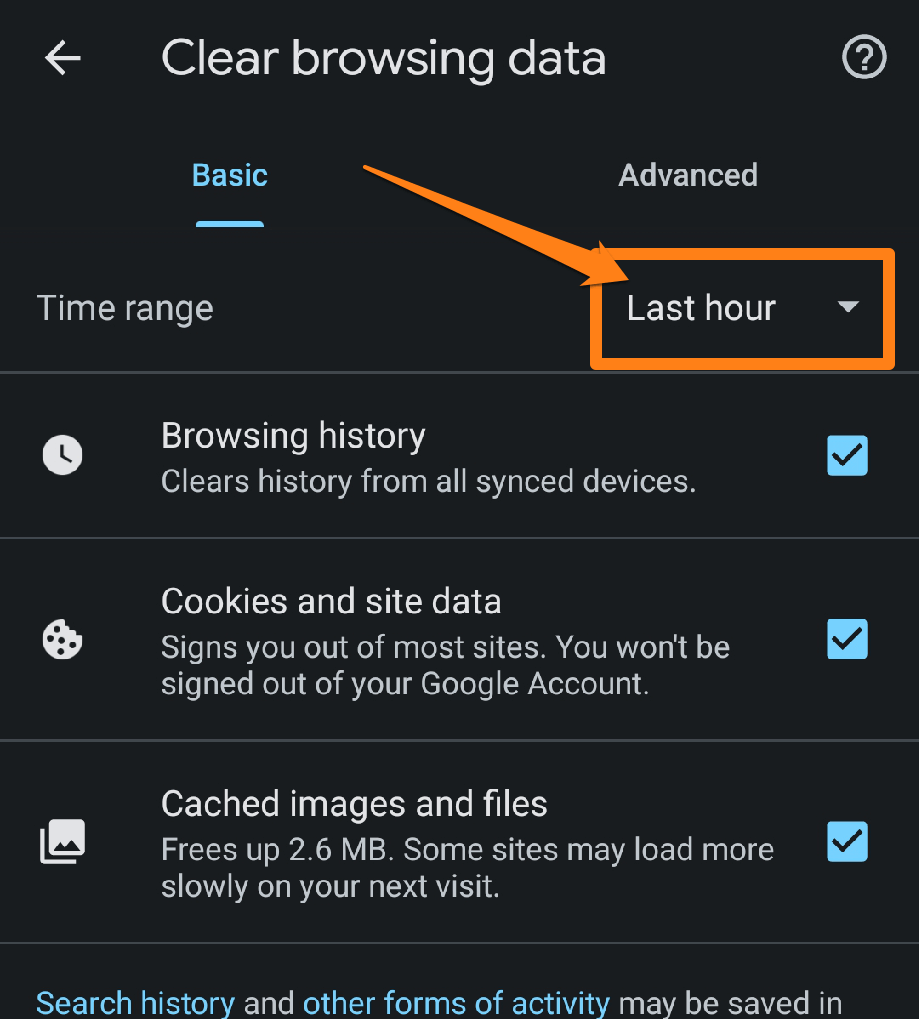
A small menu will open in which you will select the time of the previous record to be deleted or choose all times or the one that is appropriate for you.
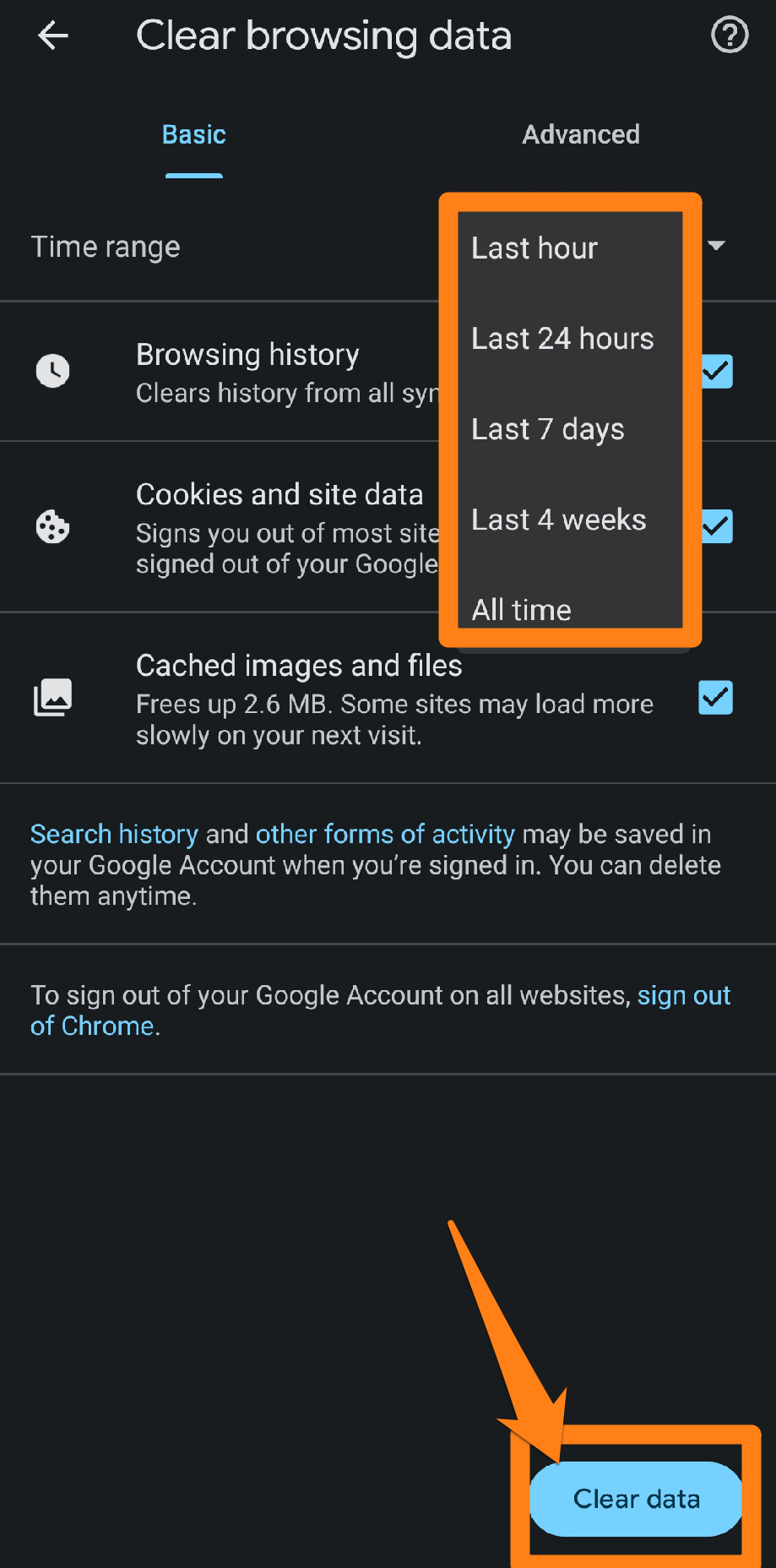
After choosing the time that suits you to remove the History, we click on Clear Data to delete your selected data. But this does not remove the account from Google; It only deletes browser data.
You can check how to delete Google history.
Delete Google Chrome search history on iPhone
Smartphones have become indispensable in our daily lives and are considered an essential tool. One of the main activities we constantly perform on these devices is online searching, and one of the leading browsers we use for this purpose on iPhones is Google Chrome. Although it effectively enables us to browse the web quickly, it also records our search history, which means there is information we may want to delete fr.
First, you will go to the Google Chrome application, then to the three dots at the bottom right of the screen, as shown below.
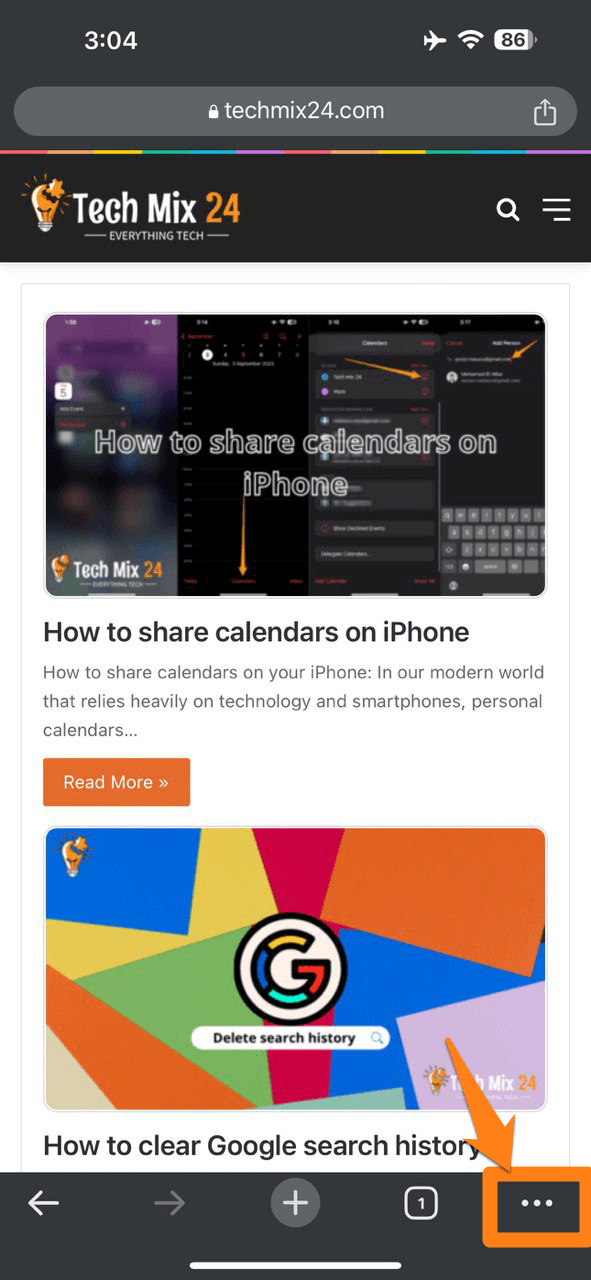
After that, a menu will open below. You will click “History” to empty your browser history, as shown below.
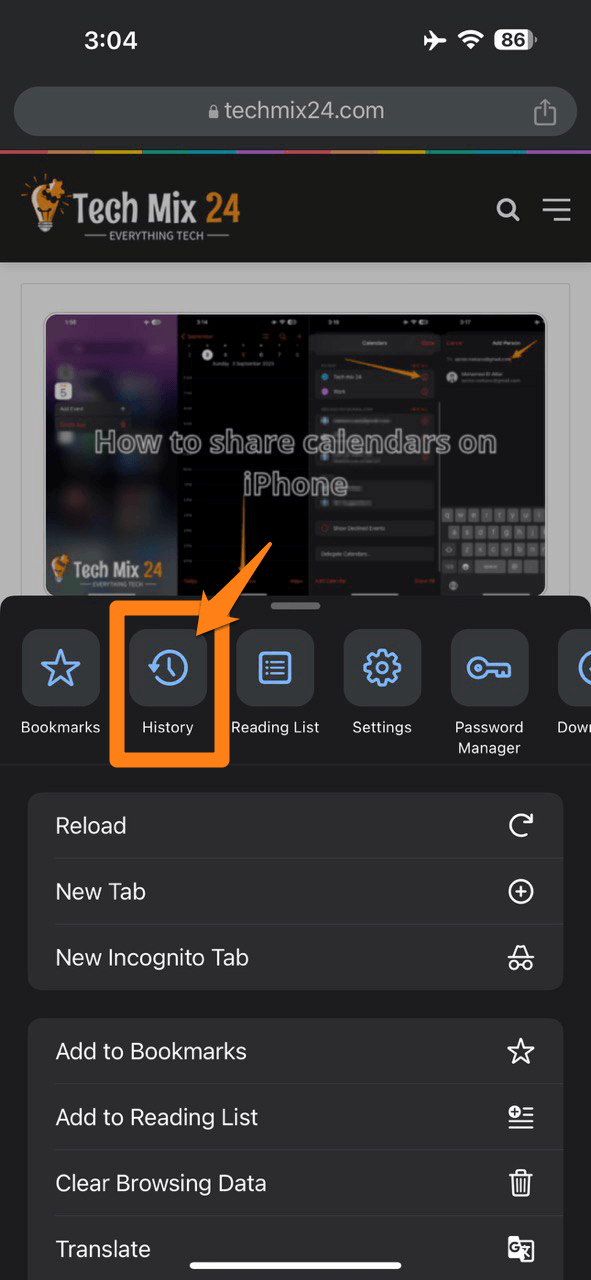
After that, a new pop-up menu will open at the bottom of the screen. You will click on Clear browsing data.
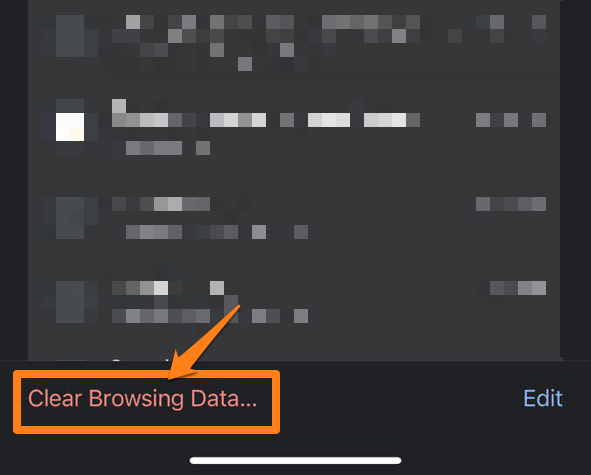
Then, at the top of the screen, you will choose the period you want to delete the History by clicking the Time Ring.

After that, you will choose the period you want to delete the History by clicking on it and then going back.
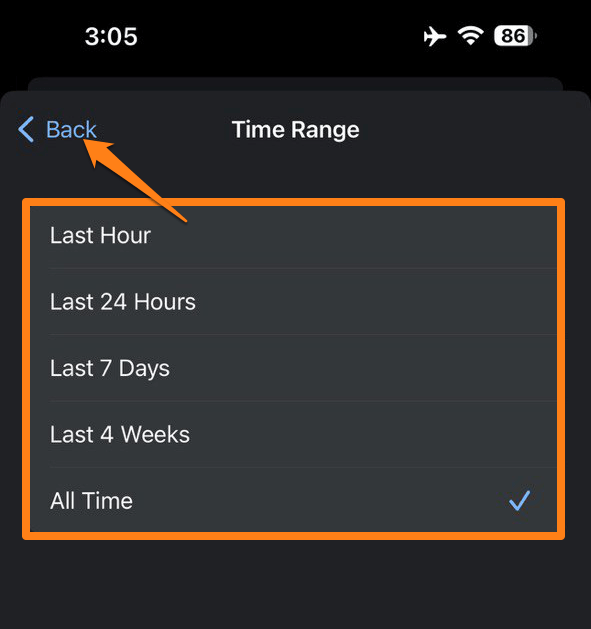
After specifying the time range and pressing Back, you will click Clear Browsing Data in the middle at the bottom of the screen.
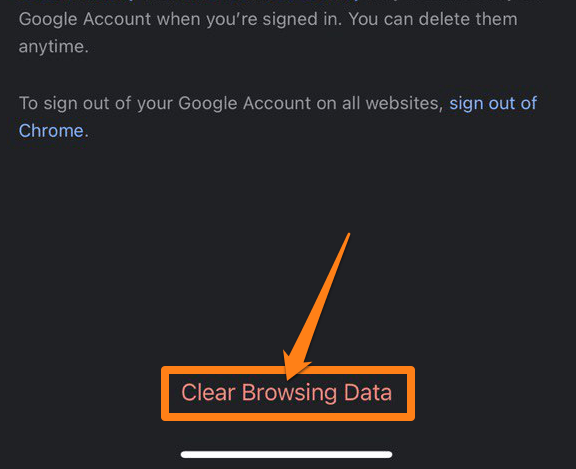
A clear confirmation message will then appear. Click Clear browsing data.
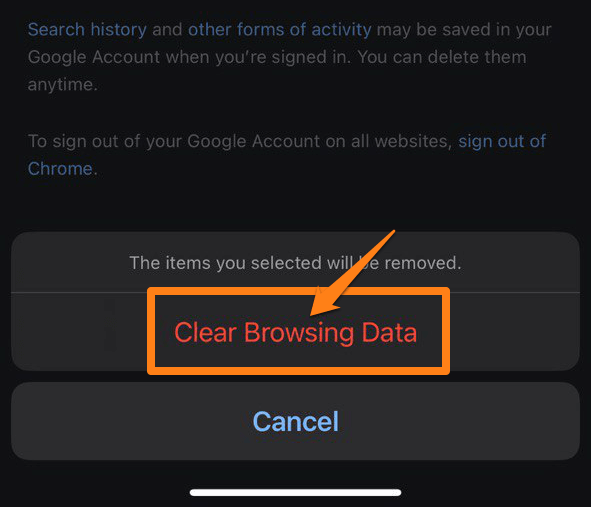
This is all, but you should know that this method does not delete your History on Google but only deletes your browser history.
You can review How to delete Google search history on iPhone
to learn how to remove your History on Google.
Does deleting Google Chrome history affect anything?
Deleting your search history in Google Chrome will not directly affect your browser’s performance or web browsing experience. However, it can have an impact on personal privacy and security. Here are some things that deleting your search history can affect
Deleting your search history helps maintain your privacy when someone else uses the computer or mobile phone you use. This prevents them from seeing your previous research.
If you’re concerned about keeping sensitive information like your account logins or credit card details in your browser, deleting your search history can prevent others from accessing it in case of a breach in your device’s security.
The data collected by Google Chrome plays a role in providing personalized recommendations for online content. You may notice changes in ads and recommended content by deleting your search history.
In short, deleting your search history mainly affects personal privacy and can have some impact on your browsing experience. Suppose you care about personal privacy and want to maintain it. In that case, it may be helpful to periodically delete your search history or use a private browsing mode that prevents the storage of search information completely.
Conclusion
In conclusion, clearing your search history in Google Chrome is essential to maintaining your privacy and web browsing experience. Whether using a smartphone or a PC, you can easily follow the steps mentioned in this article.
Cleaning your browsing history is not just a technical procedure; it can give you a sense of security and privacy while browsing the web. Additionally, it can help you improve your browser’s performance and maintain a smooth browsing experience.
Don’t forget to enjoy the full benefits of this feature by clearing your search history regularly, and take advantage of private browsing mode if you want to avoid storing information. We live in a world where technology is accelerating, and maintaining your privacy is essential.